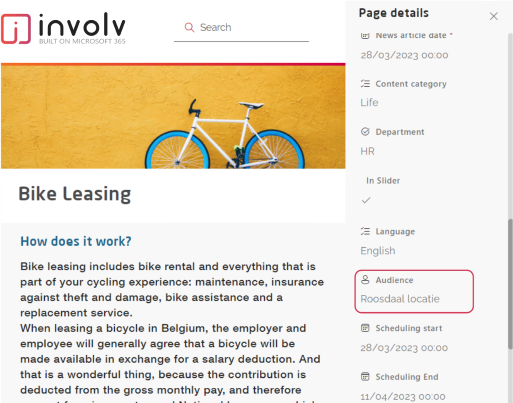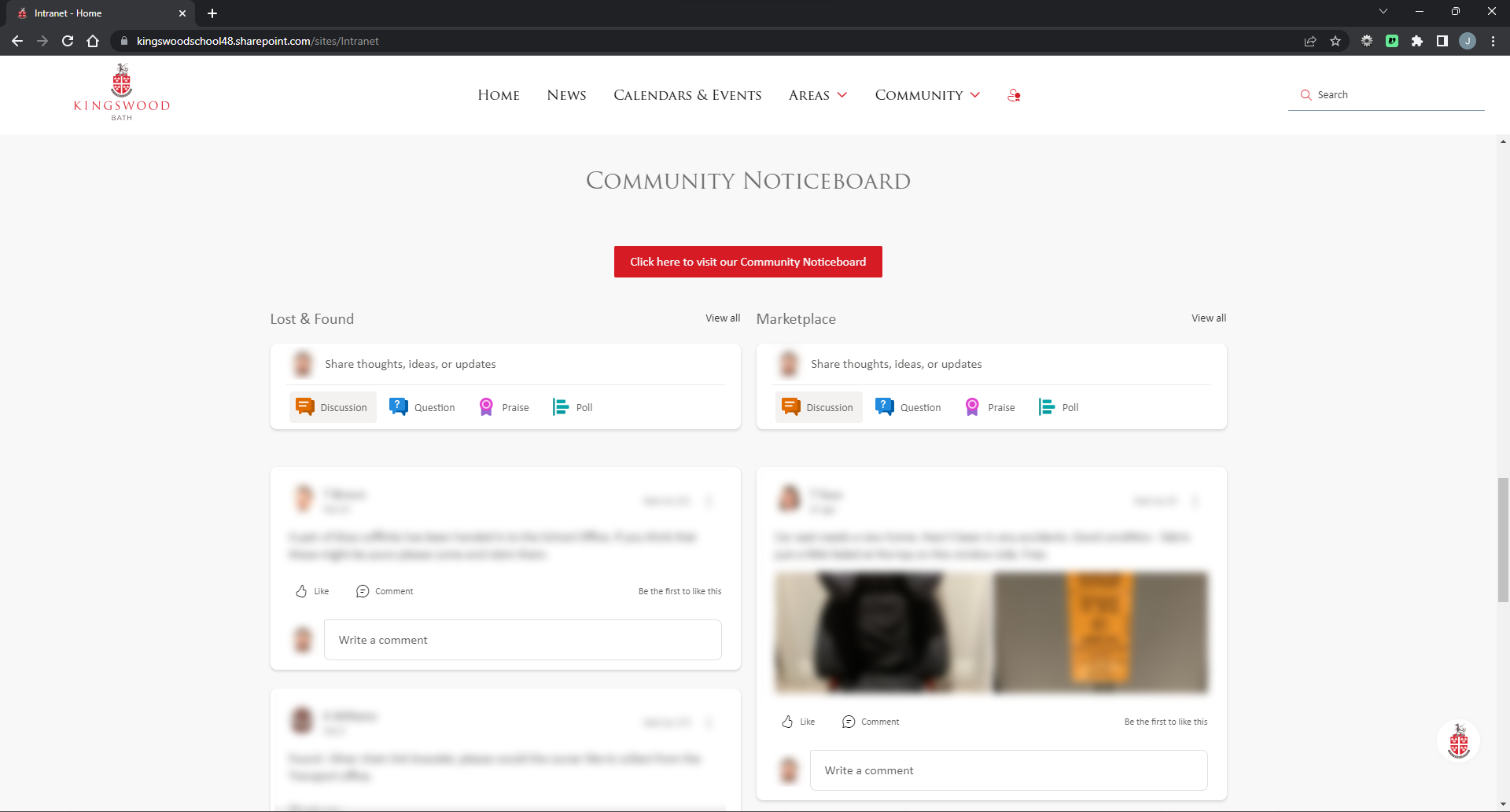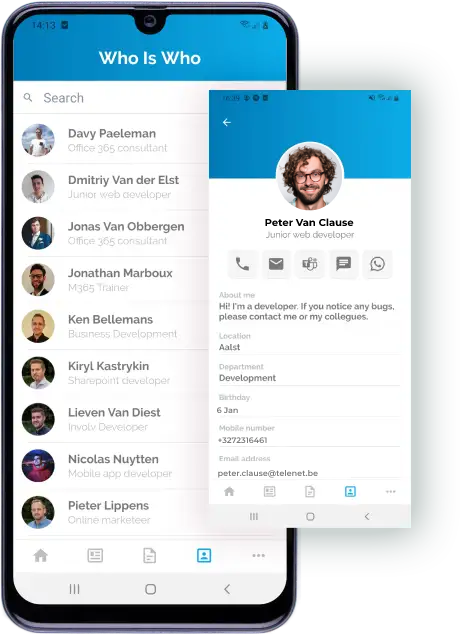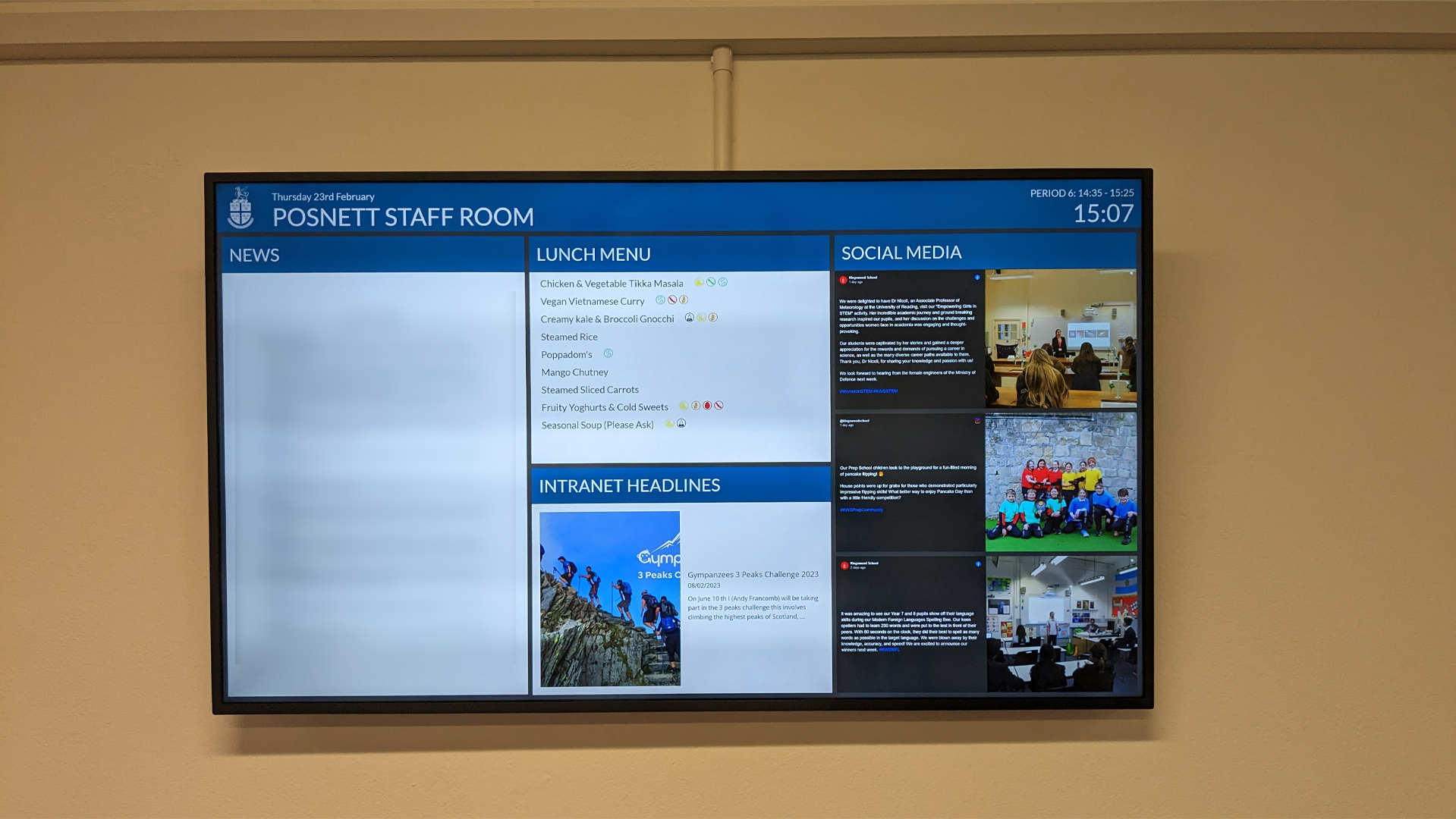Internal comms professionals have had to work doubly hard over the recent years to maintain open and effective communications within their organisation.
Along with IT, it’s been the role of internal comms to ensure that remote or hybrid colleagues have had access to the tools, resources and support they need to keep them connected. Plus, the same level of access to information as their office-based peers.
Facilitating innovative hybrid social norms – such as coming up with new ways to encourage social interactions and conversations between colleagues online – as well as checking in on them regularly to ensure they feel included and part of the team – has become central to internal comm’s role.
Adding into the mix, post-pandemic people’s priorities have changed. Colleagues are now working non-linear hours and shorter working weeks – abandoning the traditional nine to five, Monday to Friday. And, more often than not they’re now organising their schedules so they can take care of their families as well as time out for exercise and wellbeing.
So, as an internal comms professional, reaching staff with the right message at the right time is a major challenge. However, using the right tools it is possible. Take a look at how you can use your intranet to overcome this:
1. Audience targeting
Untargeted news can often result in information overload. Staff can feel overwhelmed and unable to keep up with what’s important or not.
So, by using your ‘audience targeting’ feature in your intranet you can reach very specific groups of employees with tailored messaging.
When employees receive content that’s relevant to their job role, department or interests it increases engagement and employee satisfaction.
Kingswood School in Bath, which has multiple sites and employs over 400 support and academic staff, is using Involv’s news feature to publish formal, targeted news stories so staff only see news that is relevant to them and their role within the organisation.
Read our case study to find out more.
2. Chat & social features
“Watercooler moments” are often lost in a hybrid workplace. So, it’s important to use digital tools to provide intentional ways employees can socially interact.
Viva Engage, which is often described as the Facebook for business, can integrate into your intranet seamlessly and can be a good tool for encouraging open communication.
Turn on the ‘likes, share, comments and tagging’ feature to create a safe space where staff can speak up, ask questions, and share ideas.
Kingswood School in Bath is using Viva Engage, via their community forums, to enable more informal communications, allowing staff to share recommendations and information, lost and found notices, as well as their own internal marketplace.
Read our case study to find out more.
3. Mobile app
When staff work in the field, on the front line or remotely they can feel out the loop. It’s easier for them to miss important announcements, news, meetings and events.
However, by giving staff access to a mobile version of your intranet, they’ll be able to stay informed and engaged with access to news, people directory and documents. If you turn on ‘notifications’ you can even alert them to urgent news with push notifications.
With a large percentage of staff working out in the field, Scottish social care organisation Blue Triangle needed an intranet that came with a mobile app. As staff and managers go from meeting to meeting, in their car or on-foot, they don’t have a lot of time to access the intranet from their desktop.
With the mobile app, staff can access the people directory, phone numbers and contacts on their work phone. The office-based team can use push notifications to alert staff to important updates whilst they’re on the move.
Read our case study to find out more.
4. Casting news
It’s hard to reach transient employees, those working in factories or on the shop floor, especially if they don’t have access to a company mobile app. And for those companies with a dual-site, with people working across back office and front-of-house roles, it’s easy for staff to feel siloed by their location or departments.
One way round this is to display content on screens in your reception, factory floor, or staff room. By using a ‘casting feature’ you can publish tailored content and messages to each audience on separate screens.
As a multi-site school, with staff, students and visitors often moving around the buildings without direct access to a computer, Kingswood needed a way to effectively disseminate information around the school.
Using 17 screens across the school, targeted information is shown on each screen according to location, school (nursery, primary or secondary), or whether the screen is staff-facing or pupil facing.
Read our case study to find out more.
Want to know more ways to use your intranet to reach your diverse workforce? Download our useful ebook which is packed full of insider tips and tricks. Or book a demo with one of our experienced team.
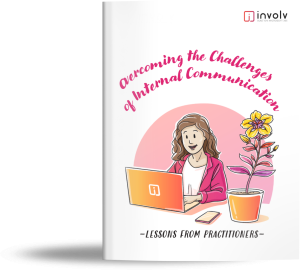
Free whitepaper
Overcoming the Challenges of IC:
Lessons from practitioners
Lessons from practitioners