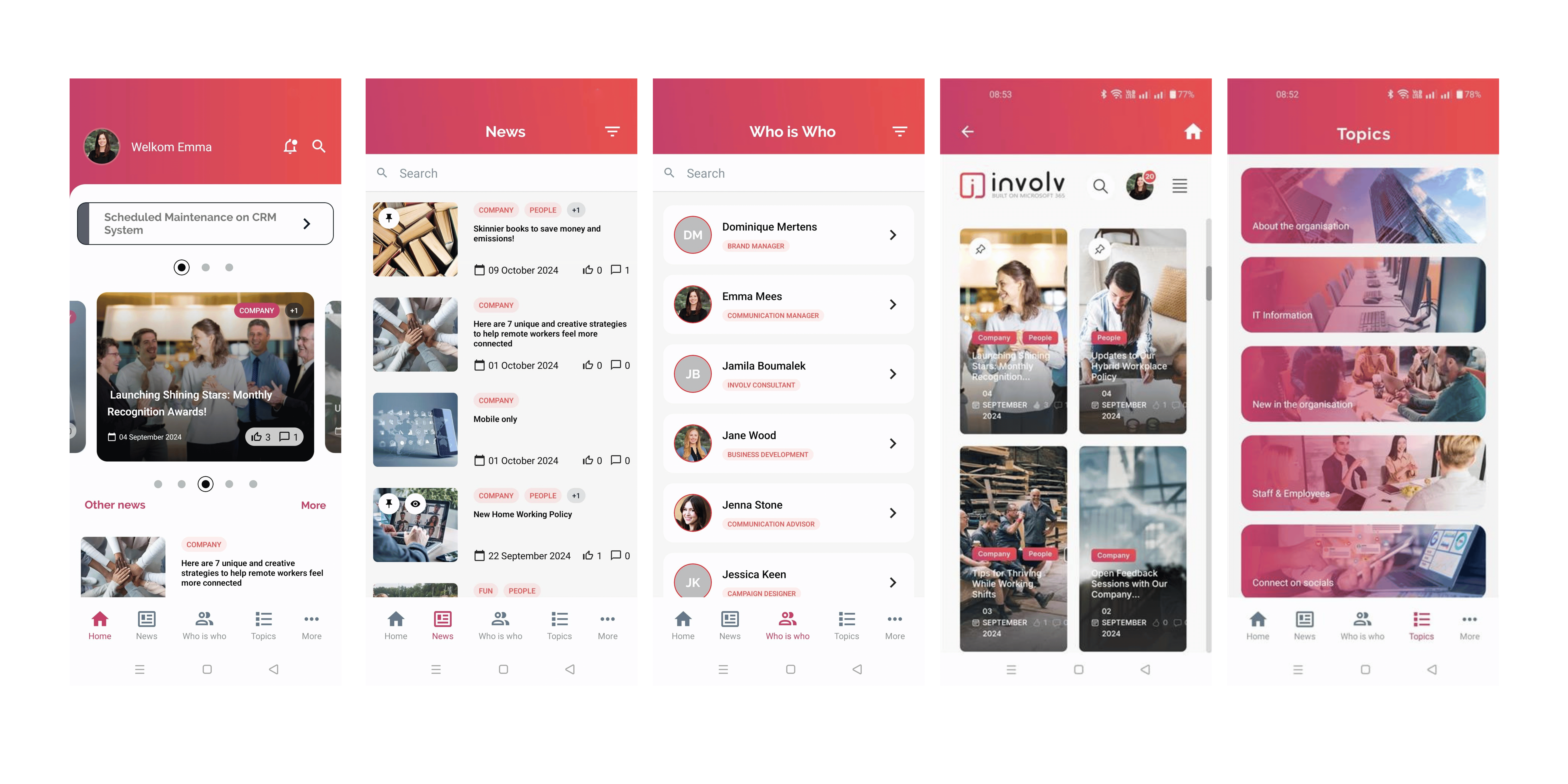A successful intranet is all about valuable content. If you’re responsible for creating intranet content yourself, you probably know how challenging it can be. How do you ensure that your message reaches the right people? And how do you get them to actually read what you’ve written? How do you structure your content and in what format should you present it? And how do you make sure employees engage with your content?
In this blog post, we answer these questions and share 10 best practices for creating great intranet content.
These tips are brought to you by ClearBox Consulting.
1) Use Powerful Headlines to Capture Attention
Not every employee will be interested in all the content you share. That’s why it’s important to use effective headlines. A good headline should provide enough information for the reader to determine its relevance.
- Keep headlines short and concise
- Ensure the headline clearly conveys what the content is about
- Use descriptions for additional context
2) Use Images to Capture Attention and Convey Meaning
Images are excellent tools for attracting employees’ attention and supporting the content. They can visually enrich the text and improve the reading experience.
- Ensure images are consistent and visually appealing, complementing the content
- Choose the right file type and size to ensure fast loading times
- Place images to the right of the text, unless the image is the main focus
3) Ensure People Click on Your Links
A link should clearly indicate what the reader can expect before clicking on it. This improves the user experience and increases the click-through rate.
- Use meaningful text for links
- Indicate when you are linking to a file instead of a webpage
- Avoid vague phrases like ‘click here’
4) Structure Your Articles for Scanability
Most people scan content rather than reading it in full. Make sure your articles are well-structured so they can be easily skimmed.
- Start with a strong opening that shares the key information
- Use subheadings to make the text more digestible
- Be aware that many people only read the headlines and first few paragraphs
5) Make Your Content Easy to Find
Publishing content is only half the job. You also need to ensure employees can find your information when they need it.
- Use clear and relevant headlines and summaries
- Optimize your content for search within the intranet
- Ensure other pages link to your content
Making your intranet content discoverable is easy with Involv’s powerful search. But what really sets Involv apart is how highly configurable the search experience is. Intranet admins have full control to customize search queries, result templating, synonyms, and more. Features like search scopes, spell-check and matching similar terms make searches smarter. This helps employees quickly find the information they need.
6) Write for Your Audience, Not for Your Boss
To communicate effectively, you must speak the language of your audience. The broader your audience, the simpler and more direct your message should be.
- Adjust your writing style to fit the company culture and the topic
- Use short and simple sentences for clear communication
- Avoid jargon and technical terms unless you know your audience understands them
7) Choose Between Documents and Pages
Although documents are often the default, webpages are usually the best choice for intranet content. Pages are more dynamic and easier to navigate than documents.
- Use webpages instead of documents unless there’s a good reason to share a file
- Replace long policy documents in PDF form with summaries or intranet pages
- Make it clear when you are linking to a document
8) Write to Start Conversations
Intranet is more than just a way to share information; it’s a platform for interaction. Encourage employees not only to read but also to respond and share their thoughts.
- Use an informal tone to encourage interaction and feedback
- Use features like comments, likes, and shared ideas to keep the conversation going
- Provide space for feedback so employees feel heard
9) Use Multiple Channels to Reach Your Audience
Your intranet is a digital platform with multiple channels. Each channel, such as the homepage, department sites, and mobile apps, offers different ways to share content and reach your audience.
- Don’t rely solely on the homepage to make your content visible
- Use different channels on your intranet to reach your audience in multiple ways
- Actively engage your audience by using the channels they already use
Involv takes this multichannel approach to the next level. Instead of just the intranet site, you can share intranet updates to Microsoft Teams, mobile apps, digital signage displays, customized newsletters and targeted email notifications. By meeting employees on the channels they prefer and already use, Involv ensures your communications cut through the clutter for maximum engagement and visibility.
10) Consider the Needs of Mobile Users
For many employees on the go, it’s crucial that your content works well on mobile devices. Ensure that your intranet content is easy to read and navigate on smaller screens.
- Remember that mobile users often want to find information quickly and take immediate action
- Use concise headlines and summaries, as mobile users are less likely to read long texts
- Provide interactive features for mobile use, such as status updates and notifications
More tips, examples and a handy checklist
These tips for creating intranet content were shared by Wedge Black, an author at ClearBox Consulting. Want more examples and detailed explanations? Be sure to download his full intranet content guide here. At the end of the guide, you’ll also find a handy checklist to evaluate your existing intranet content.
Did you know?
What sets us apart from other agencies is that intranets are our only focus. When you work with us, you get an expert assigned to guide you throughout the entire project. This expert is happy to share insights on creating great intranet content and assist with the setup, implementation, onboarding, and optimal use of your intranet.
Want to learn more about Involv and our services?