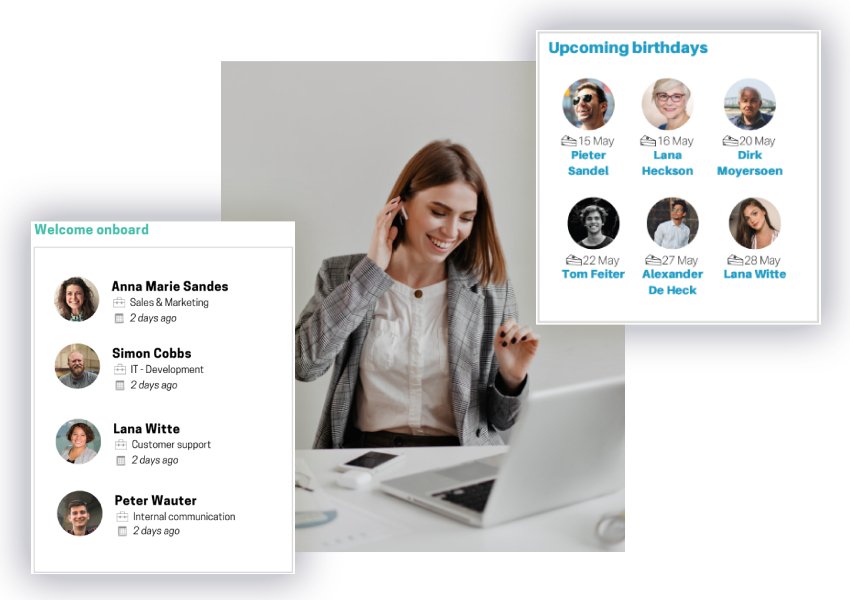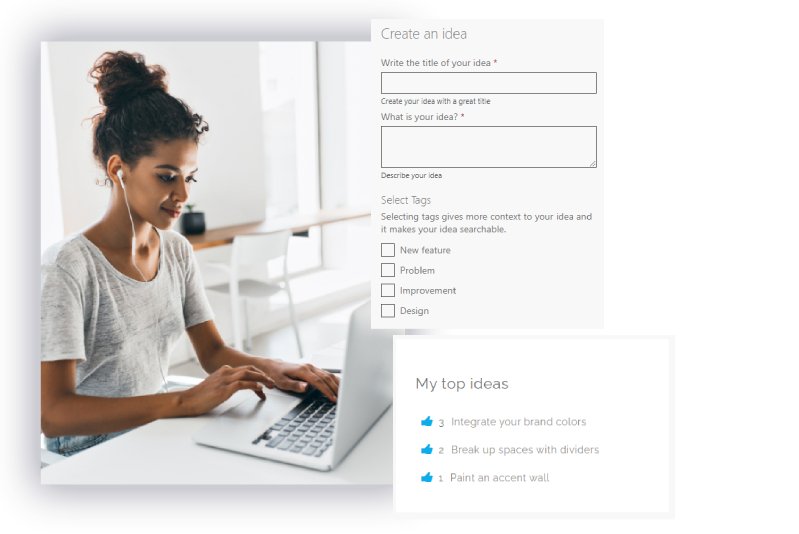Your intranet serves several purposes. It helps your colleagues to complete their tasks more efficiently and keeps them informed, involved and connected. Actually, as an intranet manager or content admin you help foster employee well-being, as you ‘re helping people meet 3 basic human needs: autonomy, connectedness and competence.
So, how do you ensure that your intranet contributes to the success of your organisation and people? In this blog post we share 9 content insights and tips.
1. Introduce new colleagues
I’ll start with a much-requested intranet feature – one that always creates more engagement: the ‘new colleagues’ component.
For larger organisations, where people often work from different locations, it offers a good solution to introduce new people. Colleagues can welcome them and visit their profile to learn more about their expertise, interests and background.
You could add an extra touch and ask new employees some questions. What do you like to do outside work? What is your favourite book/music/movie? What ‘fun fact’ should we know about you? This information helps break the ice between them and existing employees.
2. Common goal
Don’t think of intranet content as just business, work-related content. The intranet is a platform that brings people together around a common purpose, building a unique corporate culture.
Think about the charities you support, social commitment, initiatives for a more sustainable world or initiatives that promote employee well-being. It helps build a stronger community of like-minded people.
3. Reuse content from other sources
As an intranet administrator or person responsible for internal communication, you have a wide range of tasks. You want to spend your time efficiently, so I recommend reusing content from other sources.
A twitter feed with the hashtag of your organisation, external publications about your organisation or sector events are good examples. But more in-depth API integrations are also possible. For example, we built a link to Zenya for a client in the healthcare sector, making information from the intranet and Zenya centrally available and searchable.
Please note: the external content must always offer value to your users.
4. Think visually
People are visually oriented. By using images, your content text has a better chance of sticking and the message is easier to understand. In addition, visual content (photos, images and videos) will help your content stand out. This is important for your users, who already have to process a huge amount of information on a daily basis. Tip: preferably choose ‘real’ photos over stock photos.
Sharing photos of colleagues (e.g. from a team event) helps create a bond, just like your family photos on your wall do. Especially in organisations with a dispersed workforce, it is important to remind people that they belong to the community.
5. Launch a poll
As a content administrator you want to create involvement, as an employee you want to be heard. A poll is therefore a win-win. Launch a poll about a future event, a recent decision, procedures or anything else that concerns your employees.
Many organisations are cautious about using polls because they fear negative responses. However, it is better to get negative feedback than to ignore the opinion of your people, who might get displeased.
6. Collect ideas
“None of us is as smart as us” is a quote that perfectly describes the value of the ideation component. This intranet component allows your employees to make their own suggestions or ideas, for example to optimise business processes or improve your customer service.
Other colleagues can then vote when they support an idea. As with polls, the benefit is twofold: you create involvement and employees feel heard.
7. Involve your leaders
Intranets that involve the leaders more are usually more successful. Employees expect their leaders to take the lead and keep them informed of what is happening higher up in the organisation. It reduces the gap between management and employees and ensures that everyone knows where the organization is going.
Therefore, try to schedule a post from your CEO or management on a regular basis. A short update on the progress of the organisation, a spontaneous thank-you or a year-end message creates a big impact with little effort.
8. Involve other departments
The internal communications manager is often responsible for creating the intranet content. However, I would recommend involving people from different departments. This ensures that communication needs are met at different levels.
For example, IT can share tips on how to recognise spam mails, HR can share an FAQ on leave arrangements. Specific pages can be created to make this information findable.
9. Celebrate successes and people
Have certain organisational goals been achieved? Has a team or 1 specific employee made an exceptional performance? Is one of the colleagues retiring? Do not let these events go unnoticed. It inspires people and increases motivation and community spirit.
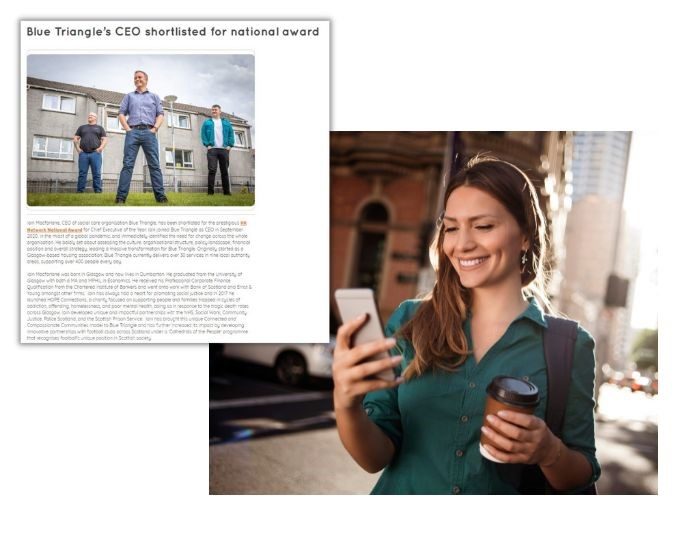
Employees can leave feedback on such content in the form of a like or comment, or can praise an employee for his/her achievement.
Note; Just as important as communicating successes is communicating when your organisation is struggling. We’re often reluctant to share negative news, but not doing so would only make people draw their own (wrong) conclusions.
Extra tip: Add a feedback button and author.
It is practically impossible to keep all the content on your intranet up-to-date and complete. Therefore, it is a good idea to add a feedback button to your page. Users can then indicate when information is unclear or incomplete, and that feedback is then sent to the content admin.
For the same reason, it is also a good idea to mention the author on the page. This also means that users can quickly contact the author when they need additional expertise.
Both the feedback button and author can be easily added to your pages within Involv.
Extra tip 2: Not everything is news
During intake interviews new customers often say they want to make information easier to find. Involv’s powerful search engine offers a partial answer to this, but it is also important to share information in the right place – at the right time.
A news item is often a great way to share an update, but that is not always the best solution for the end user. News, after all, loses its newsworthiness and ‘sinks to the bottom’ of the news overview.
Suppose, for example, that the procedure for holiday requests has changed. In such a case, it is more convenient to place a link above your holiday application form with ‘Attention, new procedure for holiday applications’. By clicking on it – or even hovering over it – the user sees what has been changed.
This way, you prevent users from having to search for this information in news items, but you ensure that they see it when and where they need it.
What’s next?
The knowledge you have gained in this blog is worth nothing.
At least, not if you leave the page now and don’t take action.
So open your task management tool or take out a pen and paper and write down at least 3 tips you want to use in your intranet content strategy. Plan some time to put them into practice.
I wish you a lot of success.
As always, do not hesitate to contact us if you have any questions.