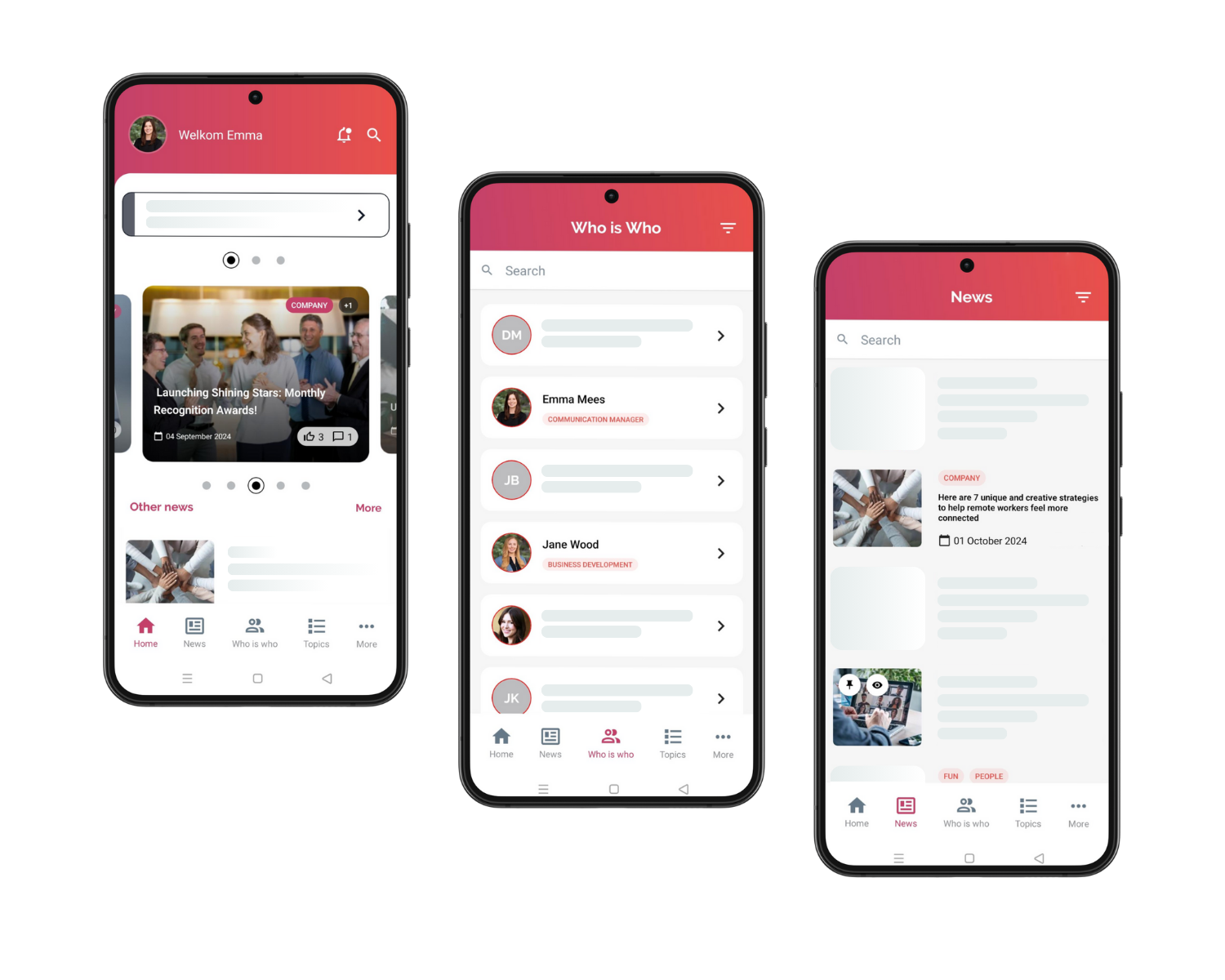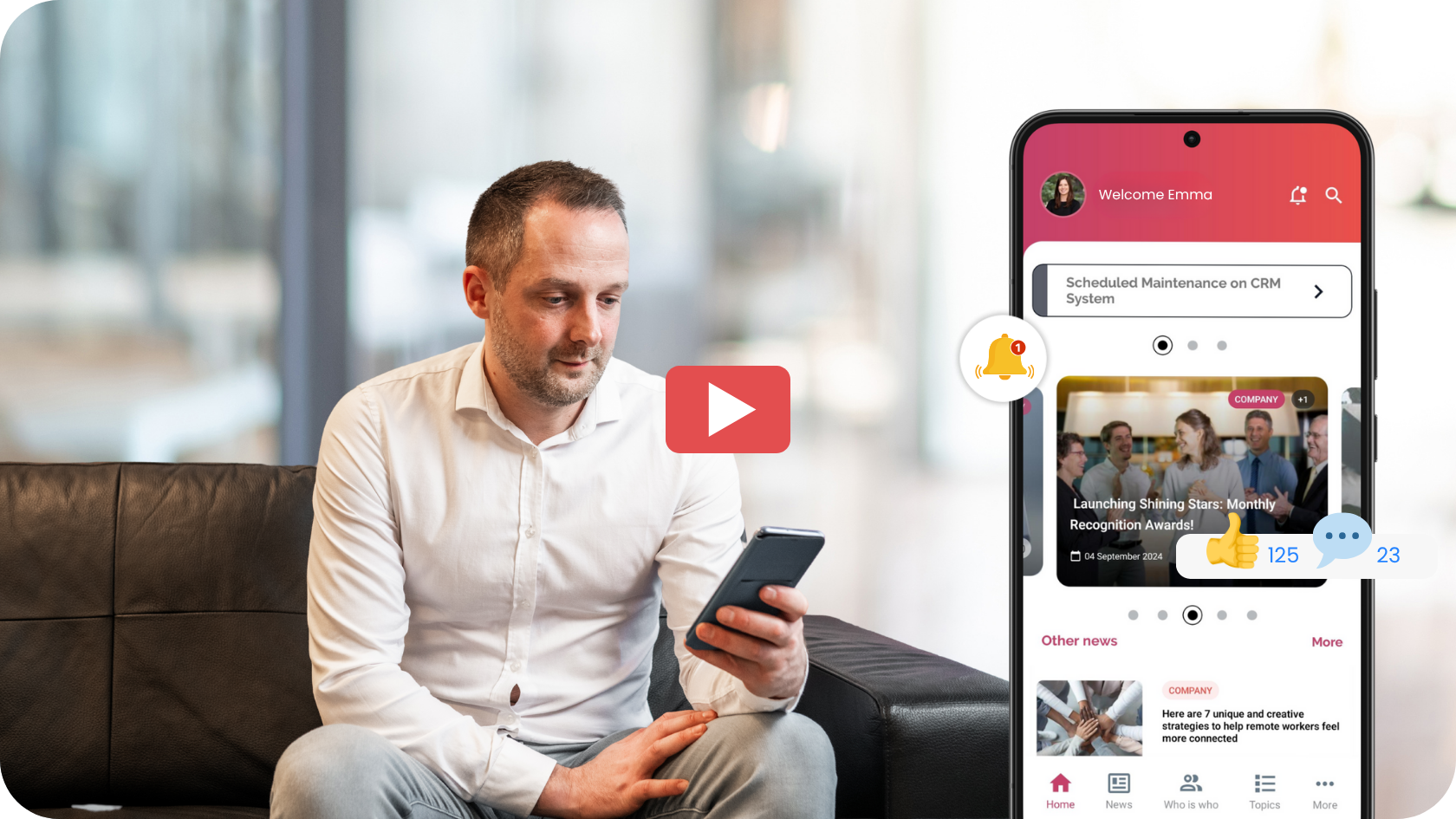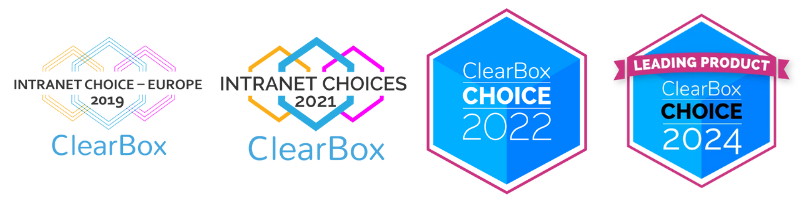One intranet, available everywhere.
The Involv Mobile App isn’t just another tool.
It’s your intranet – made mobile – for employees who want to stay connected, wherever they are.
All content syncs in real time, so you’re always up to date with the latest news and updates. And because everything is managed centrally through your intranet, communication stays consistent across every channel.
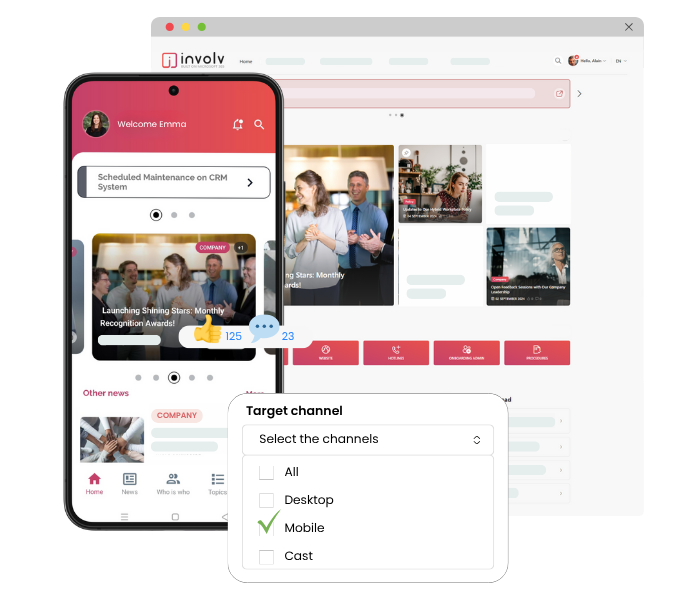
“With the Involv mobile app, we finally brought our intranet to our people. It’s intuitive, fast, and keeps everyone, from office to operations in the loop.”
– Head of Internal Communications
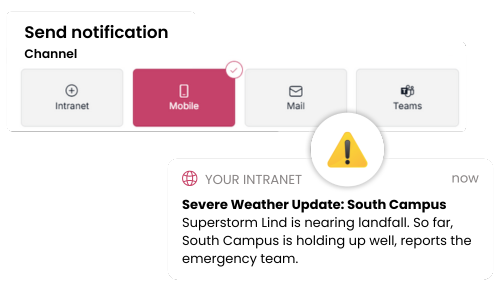
Push notifications
Stay informed with real-time notifications.
Send alerts straight to your employees’ smartphones, instantly or scheduled. You control who receives what, ensuring everyone gets only the updates that matter to them. This way, key messages get seen, and engagement goes up.
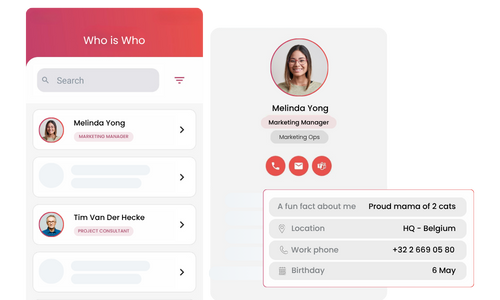
People directory
Find and connect with colleagues in seconds
The native employee directory puts your team at your fingertips. Easily search, browse, and connect with colleagues, all from your phone. Tap a name to view their full profile, including role, contact details, org chart. It’s all just a tap away.
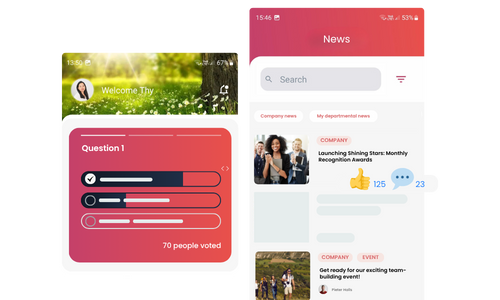
Core features
News, meeting calendar and documents
With the Involv app, employees have everything at their fingertips: company news, events and notifications, check Outlook email and calendar, browse FAQs, join polls, and easily find the documents they need.

Your company-branded mobile app
Fully customize the app to match your company’s branding, from colors and fonts to logo and app icon. Design the home screen and navigation your way, so the app feels instantly recognizable and easy to use. The result? A consistent brand experience that boosts both engagement and trust.
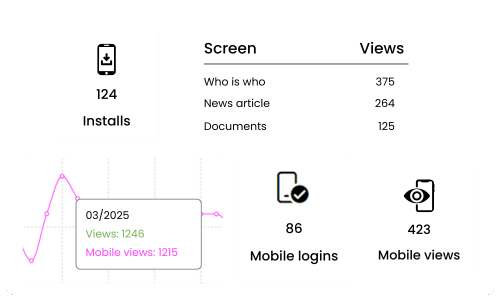
Mobile analytics
Measure mobile engagement
Get clear insights into how employees are using the app, from installs and logins to mobile views and popular screens. It’s an easy way to measure adoption and engagement.

Download the mobile app brochure
All the power of your intranet, right in your pocket.
Discover everything the mobile app has to offer.
Frequently asked questions
The Involv mobile app is the mobile version of your intranet. It gives employees secure, on-the-go access to news, documents, calendars, notifications and people.
Yes. You can customize the app with your brand’s colors and fonts. Enterprise users can even change the app icon. You also control the home screen layout and navigation to make it instantly familiar and easy to use.
Absolutely. The Involv mobile app is available for download in both the Apple App Store and Google Play Store.
Yes. You can send instant or scheduled notifications to the right people, based on role, department, location or language.
Employees can download the Involv mobile app from the Apple App Store or Google Play Store. After installation, they simply log in using their Microsoft 365 credentials. Once logged in, the app automatically shows the content relevant to their role, location or team.
Wat levert het op voor uw organisatie?
✅ Snellere interne communicatie
Pushmeldingen zorgen dat belangrijk nieuws direct gezien wordt – geen vertraging meer.
✅ Hogere productiviteit onderweg
Informatie wordt gecentraliseerd in de app → minder verspreide communicatiekanalen.
✅ Sterkere betrokkenheid
Collega’s zijn makkelijker bereikbaar via de “Wie is wie”-functie; feedback, liken en reageren zorgen voor interactie.
✅ Minder mail-overload & inefficiëntie
Data blijft veilig binnen uw Microsoft 365-omgeving; u bepaalt wie toegang krijgt, waar data opgeslagen wordt.
✅ Betere beslissingen & compliance
Pushmeldingen zorgen dat belangrijk nieuws direct gezien wordt – geen vertraging meer.