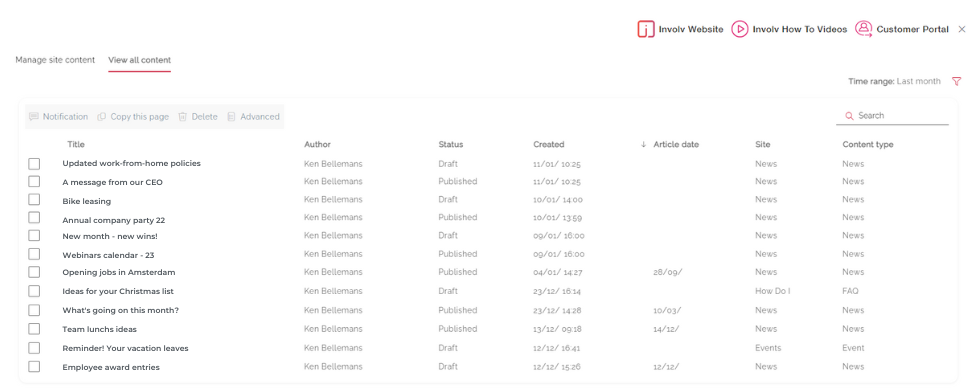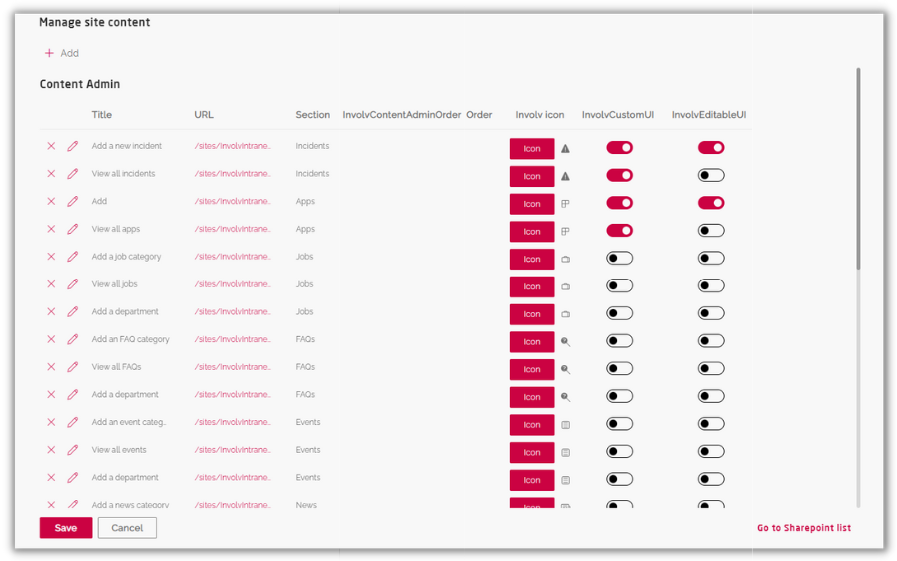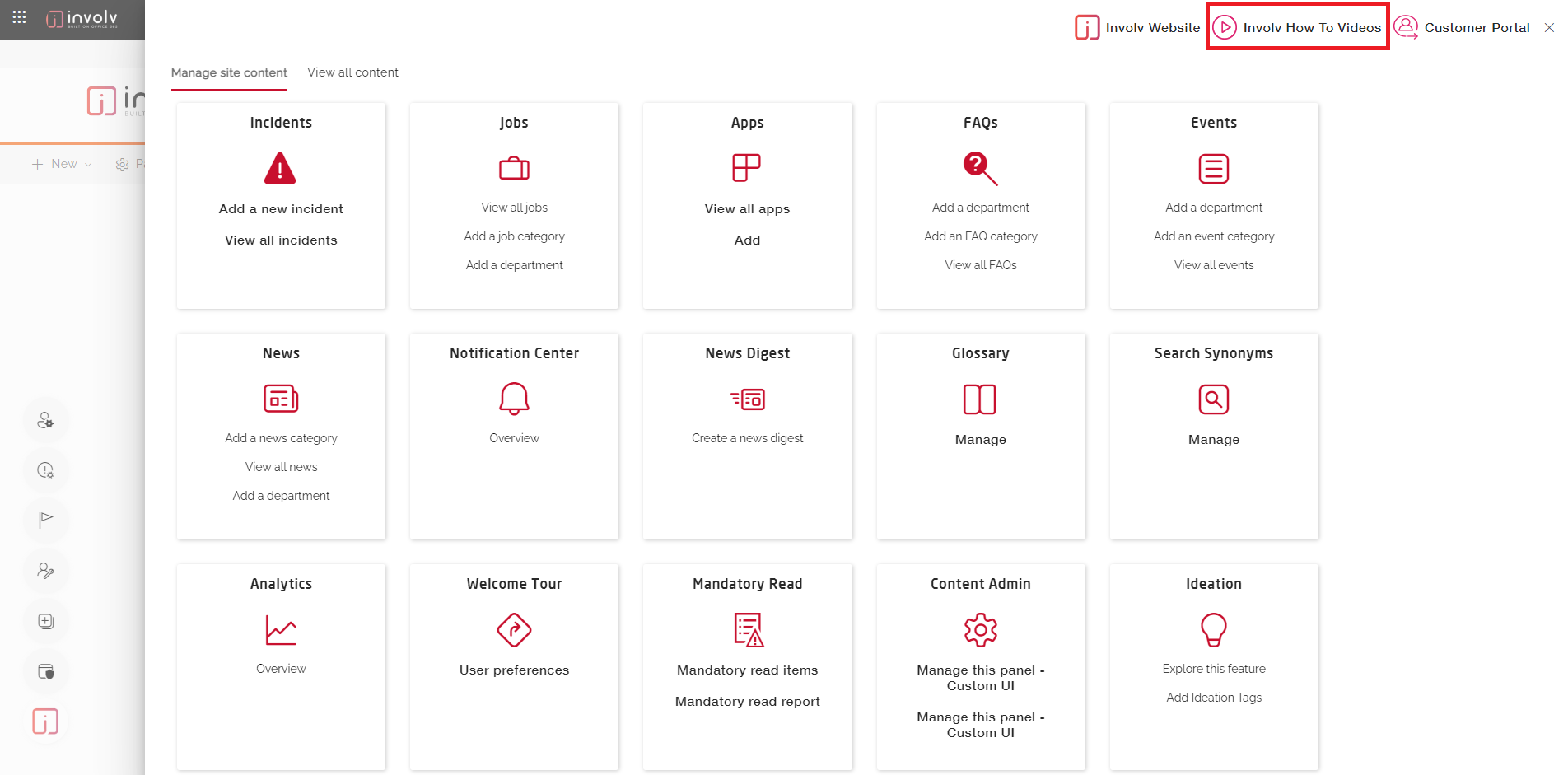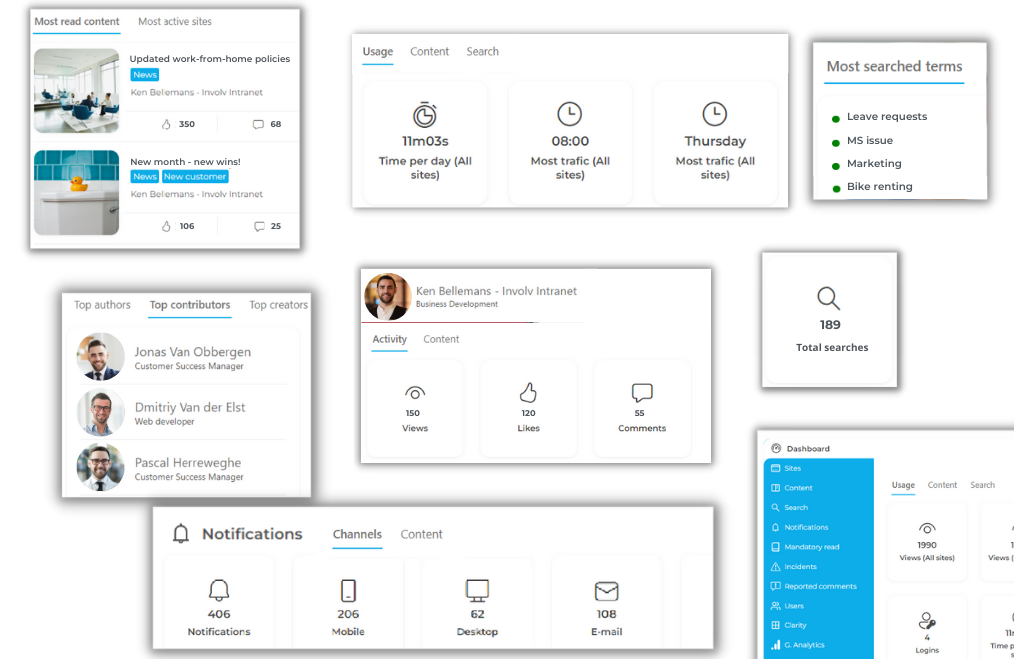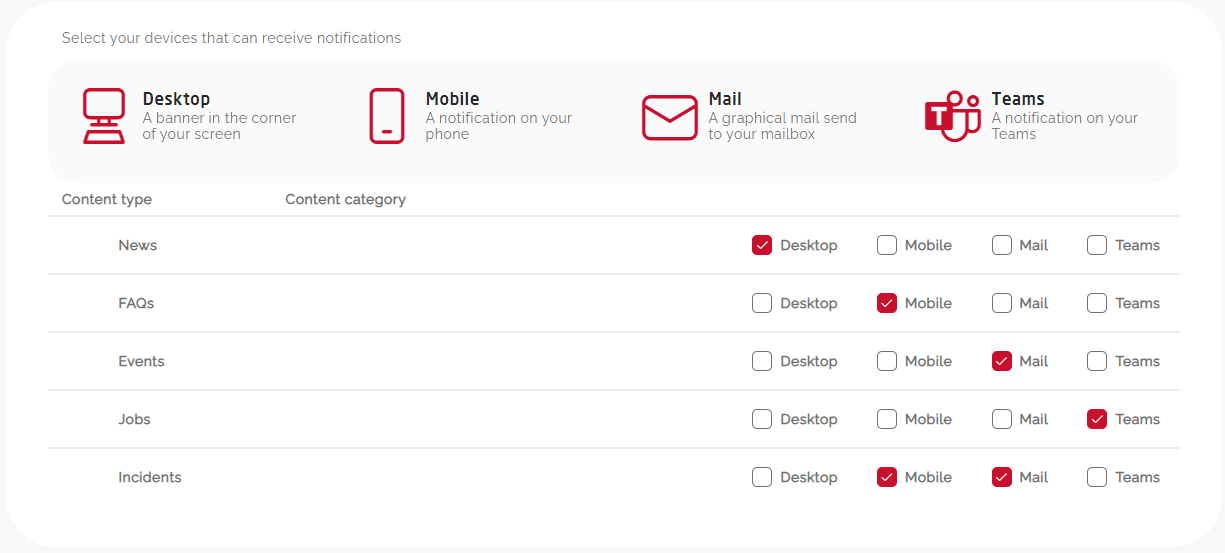Roadmap.
Working on it 👨💻
- Improved mobile experience – NEW
- Redesigned content admin – NEW
- Enhanced Involv AI assistant – NEW
- Content scheduling calendar – NEW
- Improved search experience – NEW
- Multiple choice & more questions in Poll – DONE
- Improved Analytics center – DONE
- GIF/Video in CTA – DONE
- Improved Tiles
- Categorization and suggestions in My Apps – Done
- People picker webpart – DONE
- Table of contents – DONE
Latest releases 🌟
- Involv 5.1 Release
- Involv 5.0 Release
- Involv 4.5 Release
- Involv 4.4 Release
- Involv 4.3 Release
- Involv 4.2 Release
- Involv 4.1 Release
- Involv 4.0 Release
- Involv 3.5 Release
- Involv 3.4 Release
- Involv 3.3 Release
- Involv 3.2 Release
- Involv 3.1 Release
- Involv 3.0 Release
- Involv 2.7 Release
- Involv 2.6 Release
- Involv 2.5 Release
- Involv 2.4 Release
- Involv 2.3 Release
- Involv 2.2 Release
Involv 5.1 Release
Poll
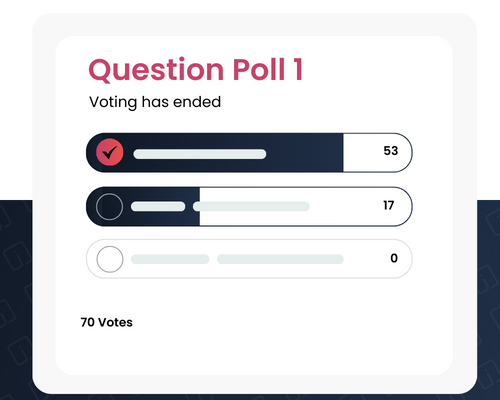
A brand-new webpart with expanded capabilities:
-
Create multiple-choice polls and surveys with multiple questions.
-
Support for anonymous voting ensures privacy.
-
Fully optimized for mobile devices.
-
General improvements for a smoother voting experience.
Call to action
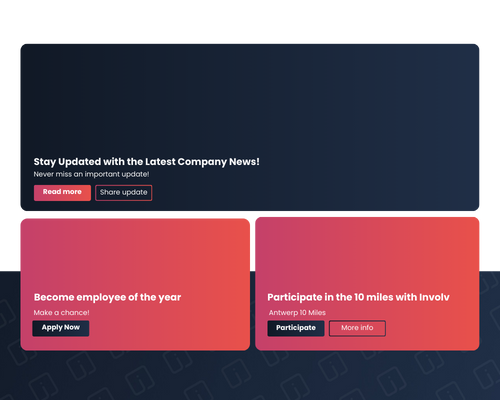
A powerful new webpart to drive engagement:
-
Integrate videos and GIFs to make CTAs more dynamic.
-
Use custom CSS classes for advanced styling.
-
Optimized for mobile to ensure responsiveness.
-
New preview modes for better content creation.
Analytics center
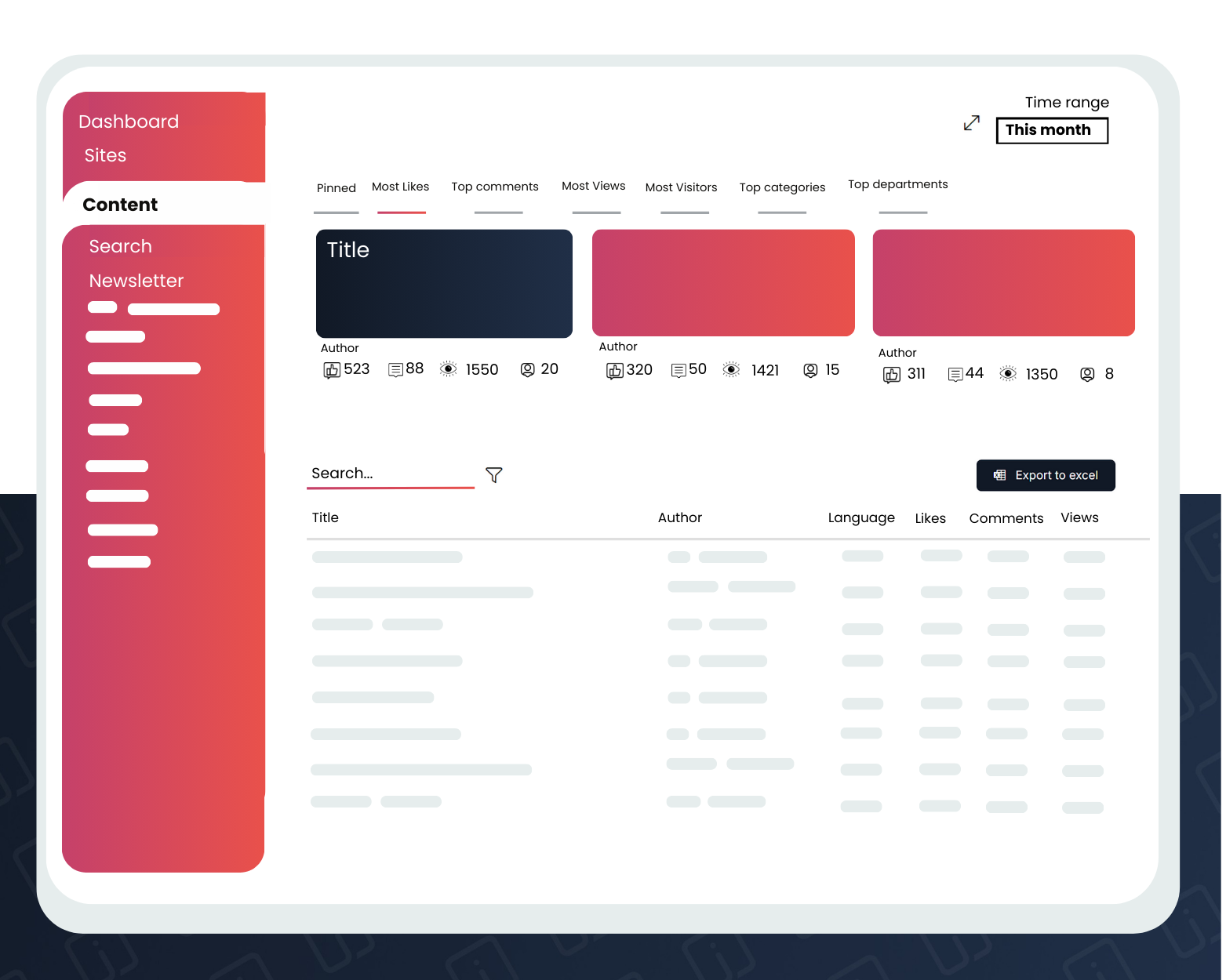
Enhanced data visualization with:
-
An improved data table for better readability.
-
A new filter panel to refine data views.
-
A pin system to highlight key data points.
-
Full-screen mode for better focus and analysis.
Involv Tiles
A new, highly customizable tiles webpart:
-
A rich-text editor for enhanced content flexibility.
-
Advanced styling and customization options
My Apps
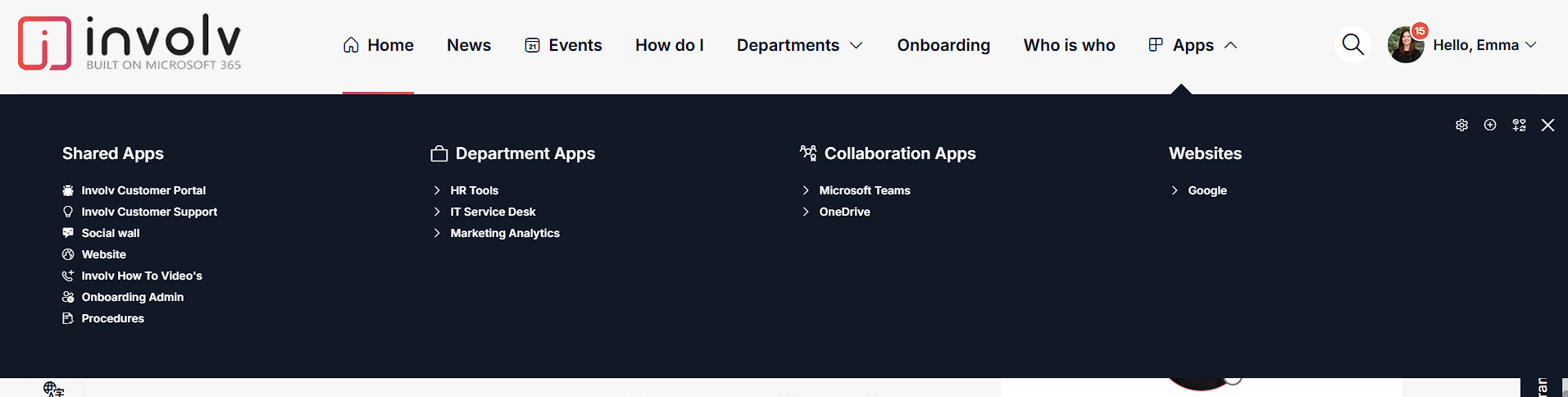
- Added categorization
- improved the layout
- Added search to suggestions
- General optimizations
More webparts & improvements
-
People Picker Webpart: Easily add people to pages and enrich their profiles with Involv functionalities. Professional Learn how to use
-
Content Admin – Performance Boost: Improved load times for target audience fields. Core
-
Involv Newsletter: General optimizations for smoother performance. Professional
- Notifications: General optimizations for smoother performance. Professional
- Preferences Center: General optimizations for smoother performance. Professional
-
Event Registration Webpart – Multilingual Support: Added translation strings and multilingual labels.
Core -
Newsletter/Notifications – Language Fallback: Now defaults to the system language when users don’t have one set.
Professional -
Involv Redesign – Welcome Tour & New Tiles: Enjoy a refreshed interface with improved navigation and usability.
Core -
Involv Table of Contents: Easily add a structured table of contents to article pages for better navigation.
Professional Learn how to use
Fixed
- Multilingual – On-the-Fly Translations: Fixed a formatting issue that caused translated text to break. Enterprise
- Global Navigation – Rich Text Editor: Replaced the HTML block with a new rich-text editor for better usability. Core
- Involv Profile – Save Button Fix: Improved visibility of the save button when editing profiles. Professional
- Content Creation Form – Dropdown Fix: Resolved an issue where dropdown lists wouldn’t close properly. Core
- Global Navigation – Multilingual Fix: Fixed an issue where the InvolvLanguage column was ignored. Professional
- Content Admin Panel – Filter Fix: Fixed a problem where the filter panel was not working. Core
- Newsletter – Large Audience Fix: Resolved issues when sending newsletters to large groups. Core
- Incidents – Pop-up Fix: Fixed an issue where pop-ups didn’t display correctly. Core
- Involv Language Toggle – Fix: Resolved an issue where incorrect language codes were shown. Professional
‼️ If you’re already an Involv customer, visit the Involv Customer Portal for the full release note.
Involv 5.0 Release
Involv’s New Design
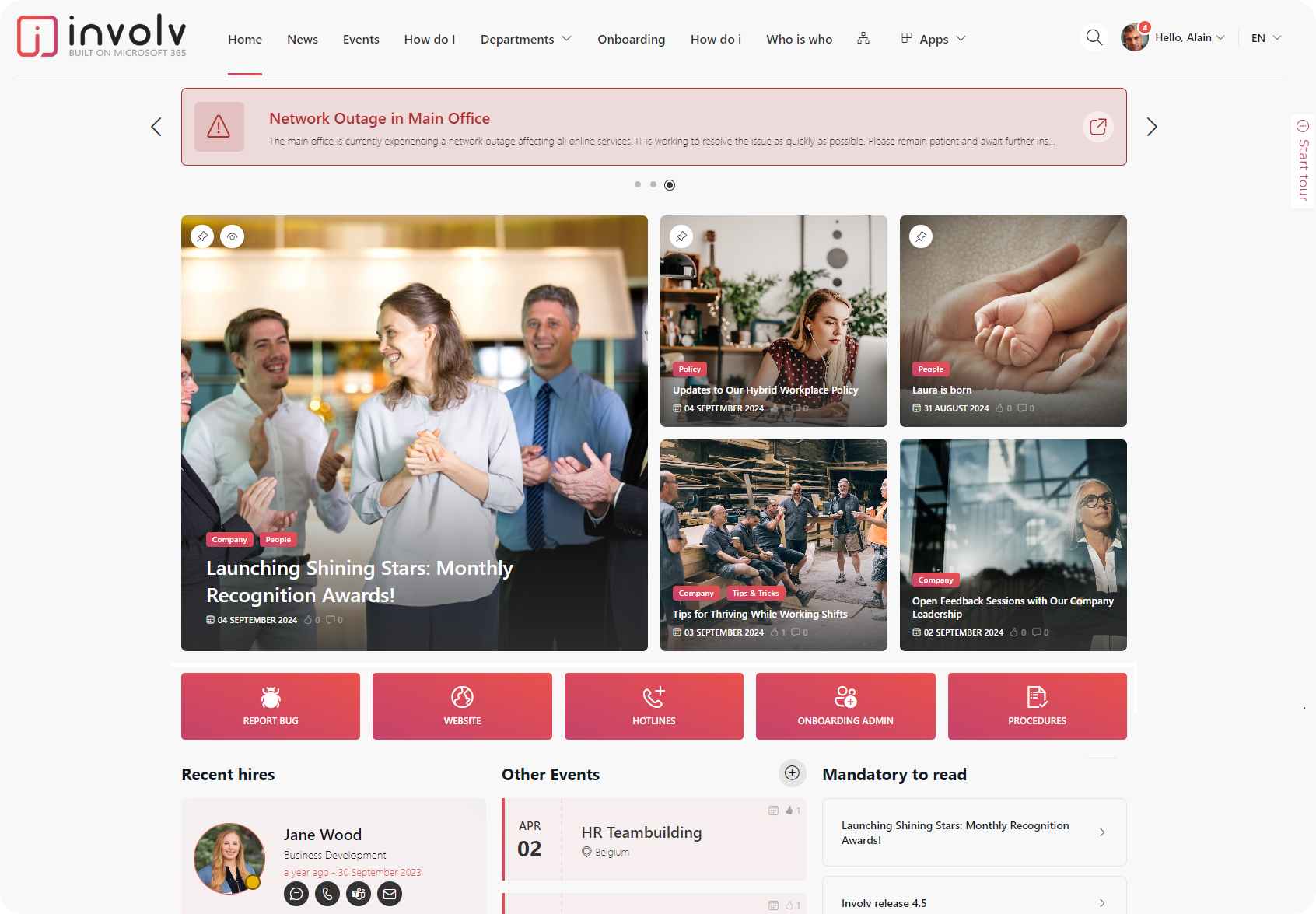
Enjoy a completely refreshed, polished look! Every part of Involv is now sleeker and more consistent, making navigation effortless. The design seamlessly blends with SharePoint for a unified experience across the platform.
Calendar for Newsletters
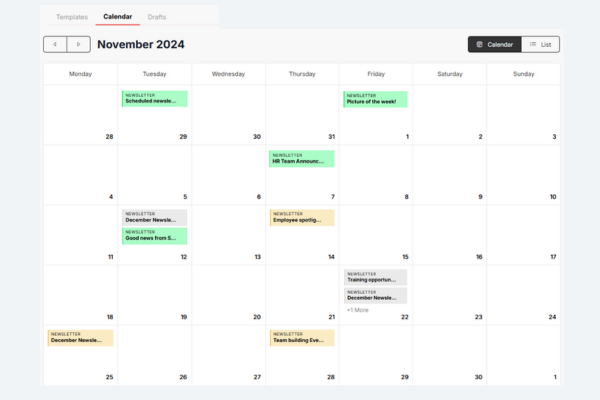
Our new Calendar gives you a clear, organized overview of all your communications:
- View sent (green), scheduled (yellow), and draft (gray) newsletters at a glance
- Switch between a monthly or list view for easy navigation.
- Hover over items to see exact times and details.
Meet Involv AI
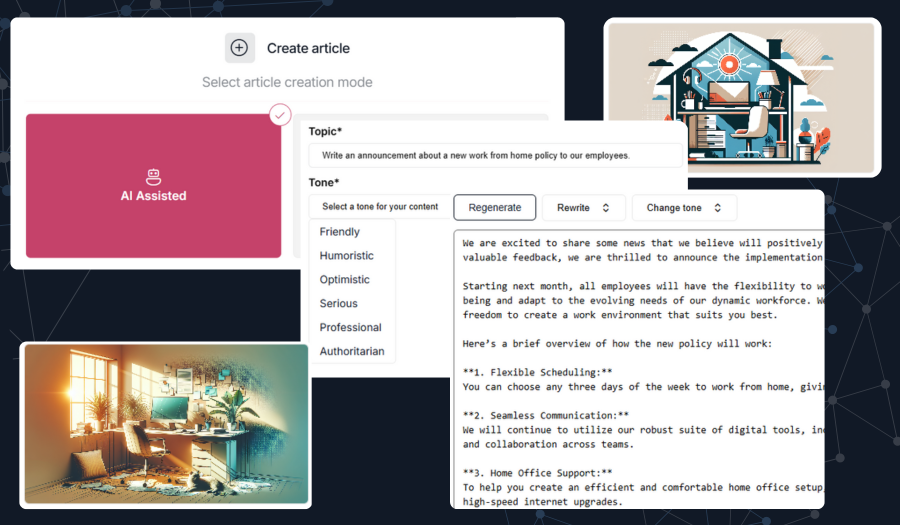
Your AI-powered assistant is here to simplify content creation! With Involv AI, you can:
- Draft news articles, events, and FAQs with just a few keywords.
- Edit or rewrite content to adjust length, style, or tone.
- Generate custom images tailored to your content.
New Newsletter Builder
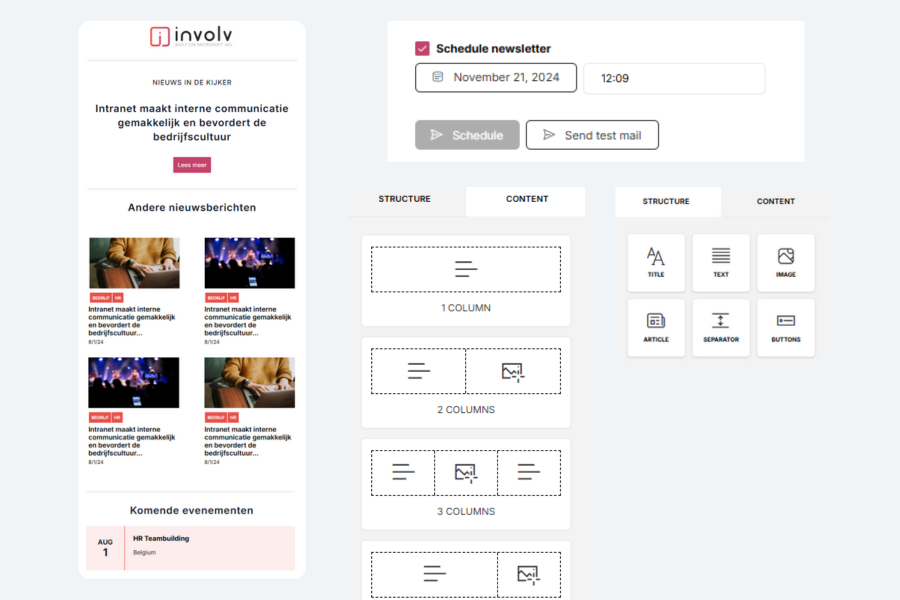
Creating newsletters is now easier and more effective with our new drag-and-drop builder:
- Choose from beautifully designed, ready-made templates.
- Target specific audiences, down to job level, for more personalized messaging.
- Preview on desktop and mobile to ensure your email looks perfect.
- Send test emails before going live for total confidence.
- Schedule your newsletters for future sends, effortlessly managing your timeline.
Enhanced Notification Center
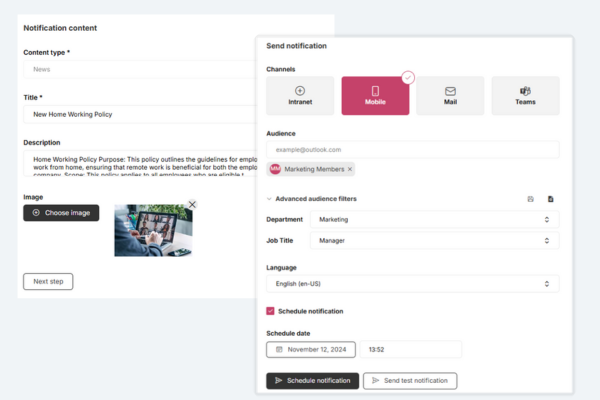
The updated Notification Center has a cleaner, more intuitive interface:
- Easily select and send content to your team or specific groups.
- Auto-generate notification text from articles for a quicker setup.
- Use advanced targeting options, including job level or language filtering, for precise reach.
With the built-in calendar view, you can quickly check what’s sent and what’s scheduled, ensuring your communications are always on point.
Improvements
- Org chart: Now supports data loading from lists. Professional
- Added support for targeting specific audiences in the content admin panel. Core
- My Apps – Added support to open the links in the new tab. Core
- Now the content creators can set target audience for Call To Action banners, Left navigation and Polls. Professional
- Improved the functionality of the termset picker to make metadata selection smoother during content creation. Core
Fixed
- My Apps – Admin panel: Resolved an issue where the target audience link wasn’t always working. Core
- Who is who templates: Added support to show “Show more” button when selected “Force show more button”. Core
- Search Component – template Hero: Resolved an issue on Safari (mobile and desktop) where the article title isn’t shown. Core
‼️ If you’re already an Involv customer, visit the Involv Customer Portal for the full release note.
Involv 4.5 Release
User Menu – Notifications
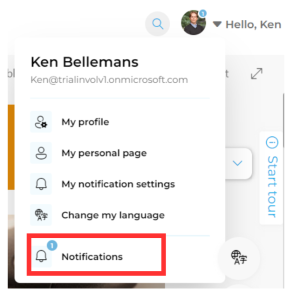
We have added a “Notifications” category to the user menu. Users will receive alerts for new mandatory read messages. Once a notification is read, it will disappear, but users can still review these messages later.
Involv poll update
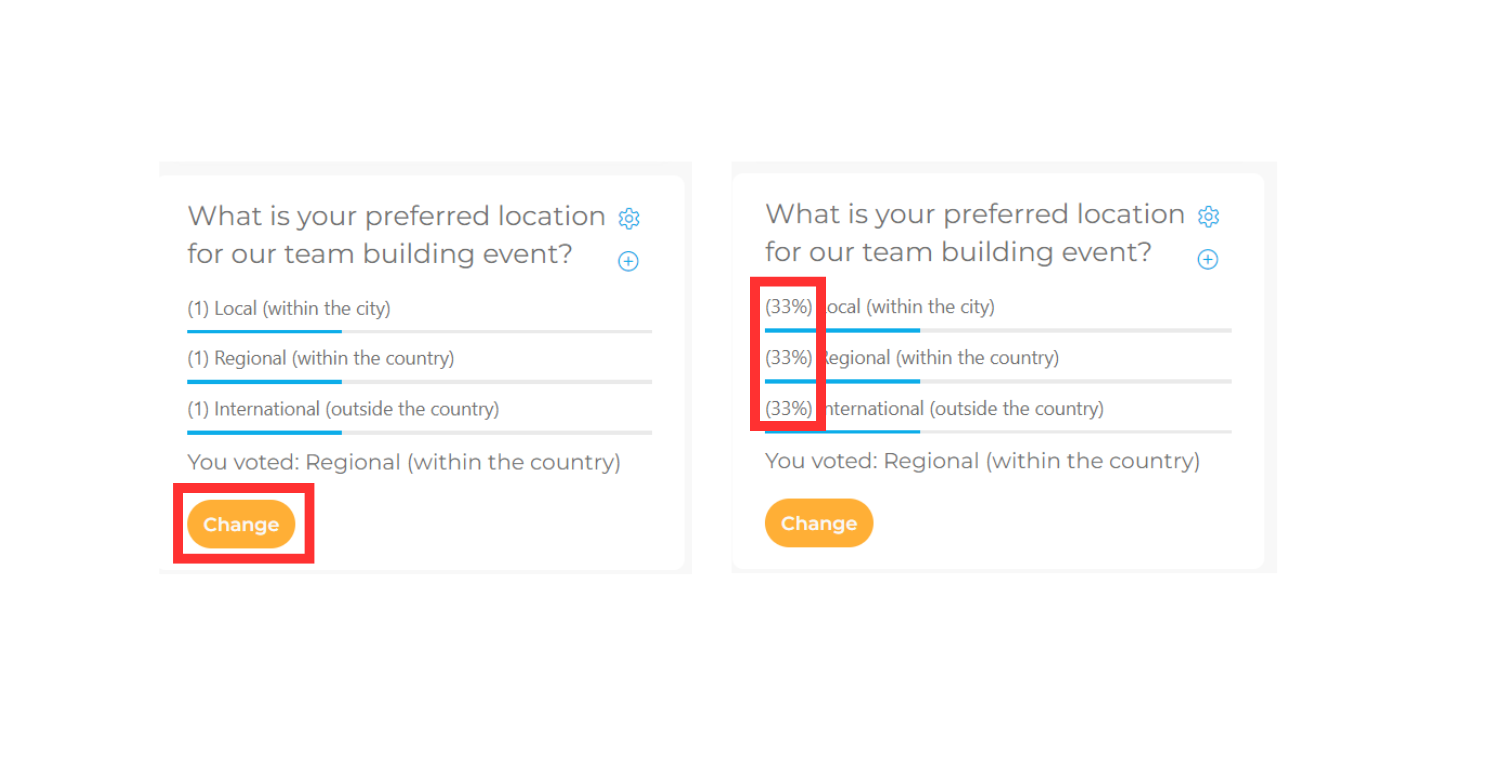
We’ve enhanced our poll feature to allow users to change their vote after submission. Results are now displayed as percentages, providing a clearer understanding of poll outcomes and improving user engagement.
These updates in Involv 4.5 are designed to streamline operations, enhance communication, and improve user interaction. Stay tuned for more updates as we continue to innovate and improve your intranet experience.
Mandatory Read – Read Receipt
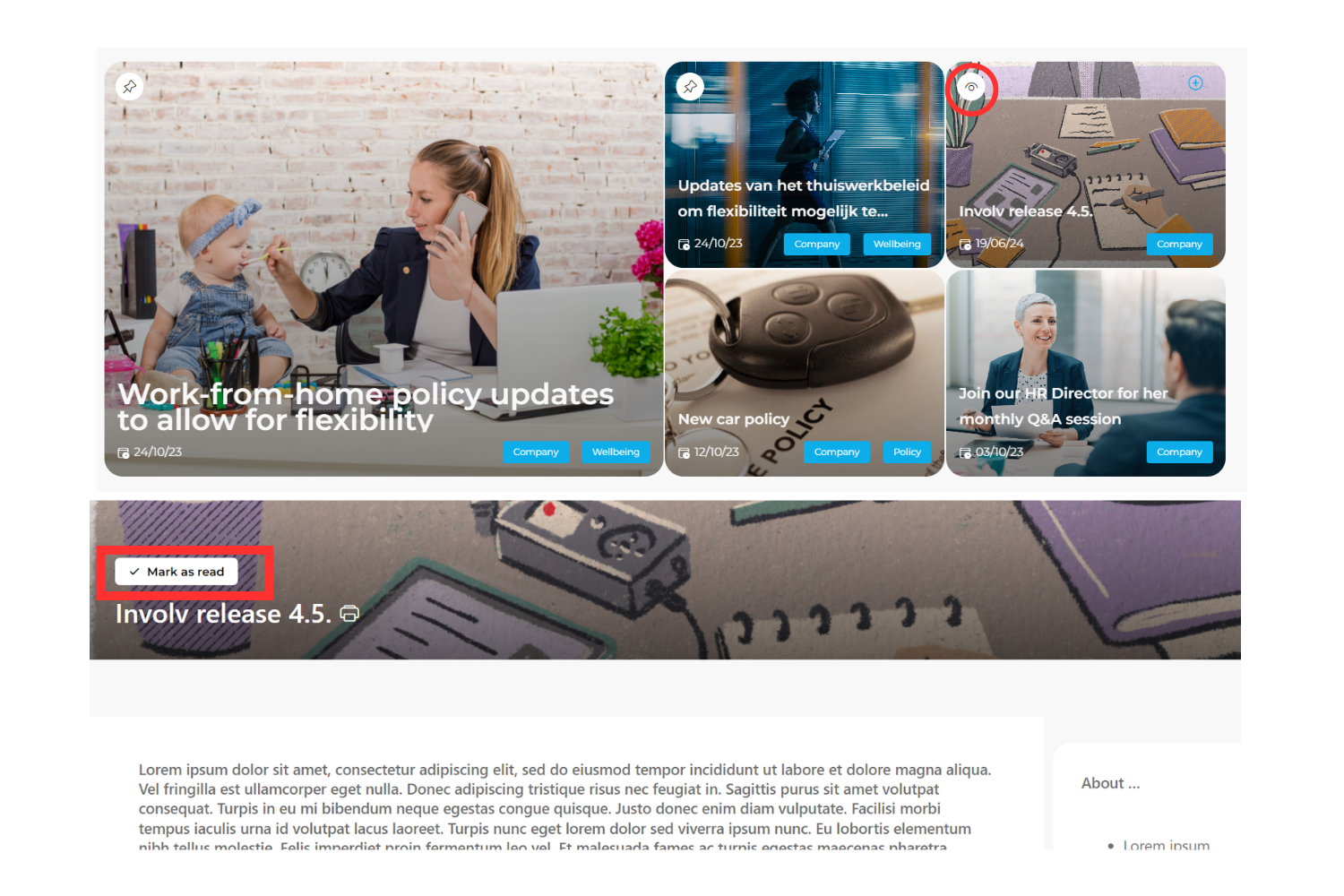
A new feature allows you to enable manual read receipts for news articles. When enabled, readers must confirm if they’ve read the article. If not acknowledged, the article remains in their mandatory read section, allowing administrators to monitor readership. This feature ensures that important information is acknowledged and tracked effectively.
Valo Support
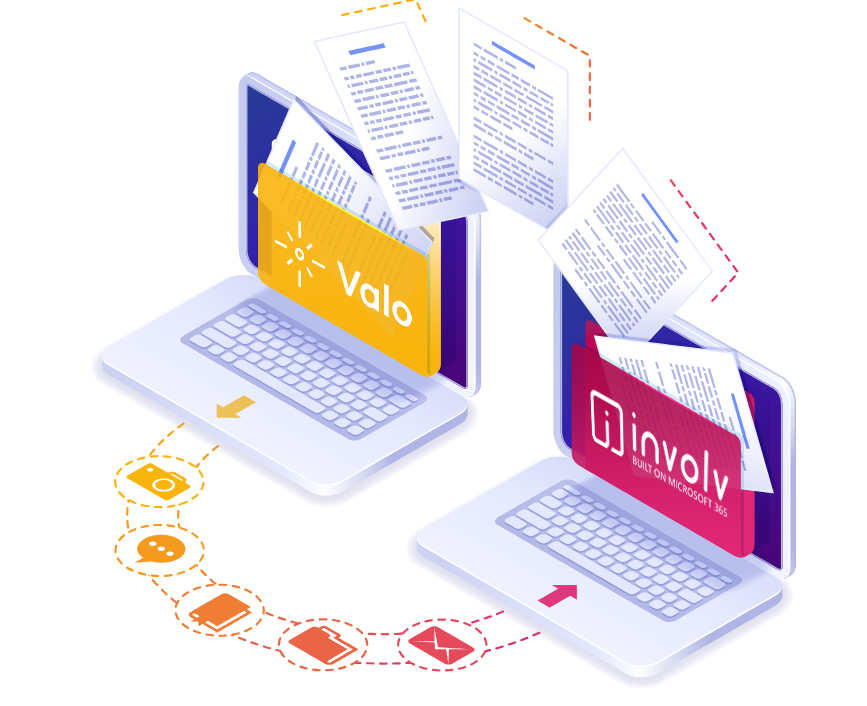
We have optimized our platform to facilitate the transition for Valo customers to Involv. Our specialized features include seamless multilingual support, allowing Valo users to effortlessly transfer their translated pages. They also have the option to maintain their existing multilingual functionality for future articles. Additionally, we have integrated Valo FAQs and apps into our platform to enhance user experience and streamline the migration process.
Improvements
- Left navigation: Enhanced loading time & introduced a new display mode. Professional
- Multilingual: Added custom language options not available in SharePoint. Enterprise
- Multilingual: Expanded Involv translation to include more page elements. Enterprise
- Multilingual: Enabled copying properties of a page during translation. Enterprise
- Multilingual: Added the ability to auto-publish pages during translation. Professional
- Content admin: Optimized the UI for adding/moving categories/departments. Core
- General: Optimized big data list loading for notifications and poll votes. Core
Fixed
- Left Navigation – Solved issues with URLs containing special characters. Professional
- Global Navigation – Solved an issue when clicking headers without link would not close the navigation. Core
- Page actions – Copy – Added support to copy to root tenant URL. Core
- Incidents – Solved an issue where loading from other site was not working. Core
- Involv Poll – Solved an issue where users could not change their vote. Professional
- Multilingual – OTF translation – improved display in case of many languages. Enterprise
- Involv navigation – Solved an issue where mega menu doesn’t close if you navigate in the same site collection. Core
‼️ If you’re already an Involv customer, visit the Involv Customer Portal for the full release note.
Involv 4.4 Release
Involv User Menu
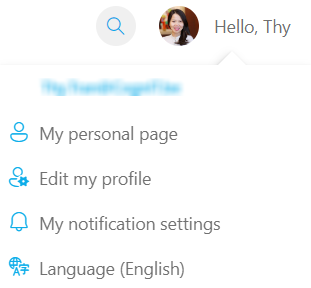
Discover the new user menu in the top right corner of your intranet. Click to open a dropdown menu providing quick access to:
- Your personal page: an overwiew of all your tools, latest activity, documents and tasks.
- Edit your profile: Easily update your profile details.
- Your notification settings: Manage how you get notified about important updates.
- Language: Switch to your preferred language
Enhanced social features for new hire, birthday and work anniversary widgets
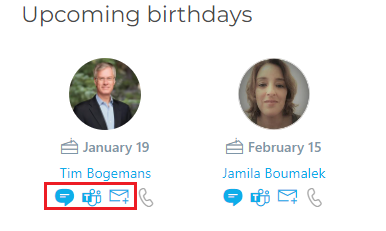
We’ve introduced quick links in these widgets for reaching out to colleagues. Now you can instantly send them a personal message via their preferred channel.
Involv Poll App
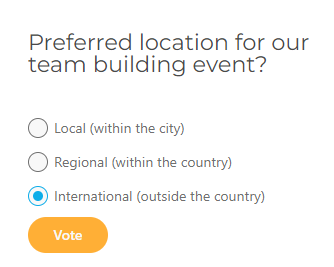
Instantly create polls on your intranet. You can choose from multiple choice or text options, set a start- and end date and add a target audience. Poll results appear in the analytics center.
Redesigned admin panels
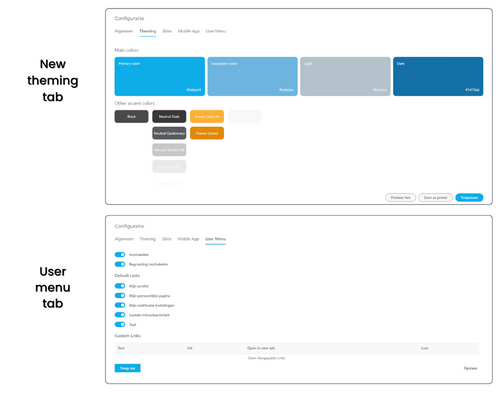
- Content admin panel: We’ve changed the style of the tiles and added the option for multiple content admin tabs.
- Configuration panel: We’ve created a new theming center tab and added a user menu tab.
Improvements
- Involv Newsletters – Now you can easily plan and schedule your newsletters in advance. Enterprise
- Search – Now you can pin and visualize content on news templates. Enterprise
- Automatic Content Refresh – Content automatically refreshes at regular intervals, ensuring you stay up-to-date without the need for manual intervention. Enterprise
- Multilingual – We’ve implemented multiple design optimizations and reintroduced support for adding filenames. Enterprise
- Involv Multilingual – We’ve reinstated the option to manually select the language for translation. Enterprise
- Left navigation – We’ve added the option to have the left navigation as a floating or sticky mode. Core
- We’ve optimized page and component loading. Core
Fixed
- We’ve made notification emails cleaner by not showing placeholder images when no image is available.
- We’ve fixed a bug where images in the newsletter weren’t displayed when using emoticons or special characters in the title/URL.
- In Involv Cast Configurator, we’ve updated the saving process.
- We’ve resolved an issue in Events (for all templates) where the “add to calendar” function was not working.
‼️ If you’re already an Involv customer, visit the Involv Customer Portal for the full release note.
Involv 4.3 Release
Involv Cast Premium
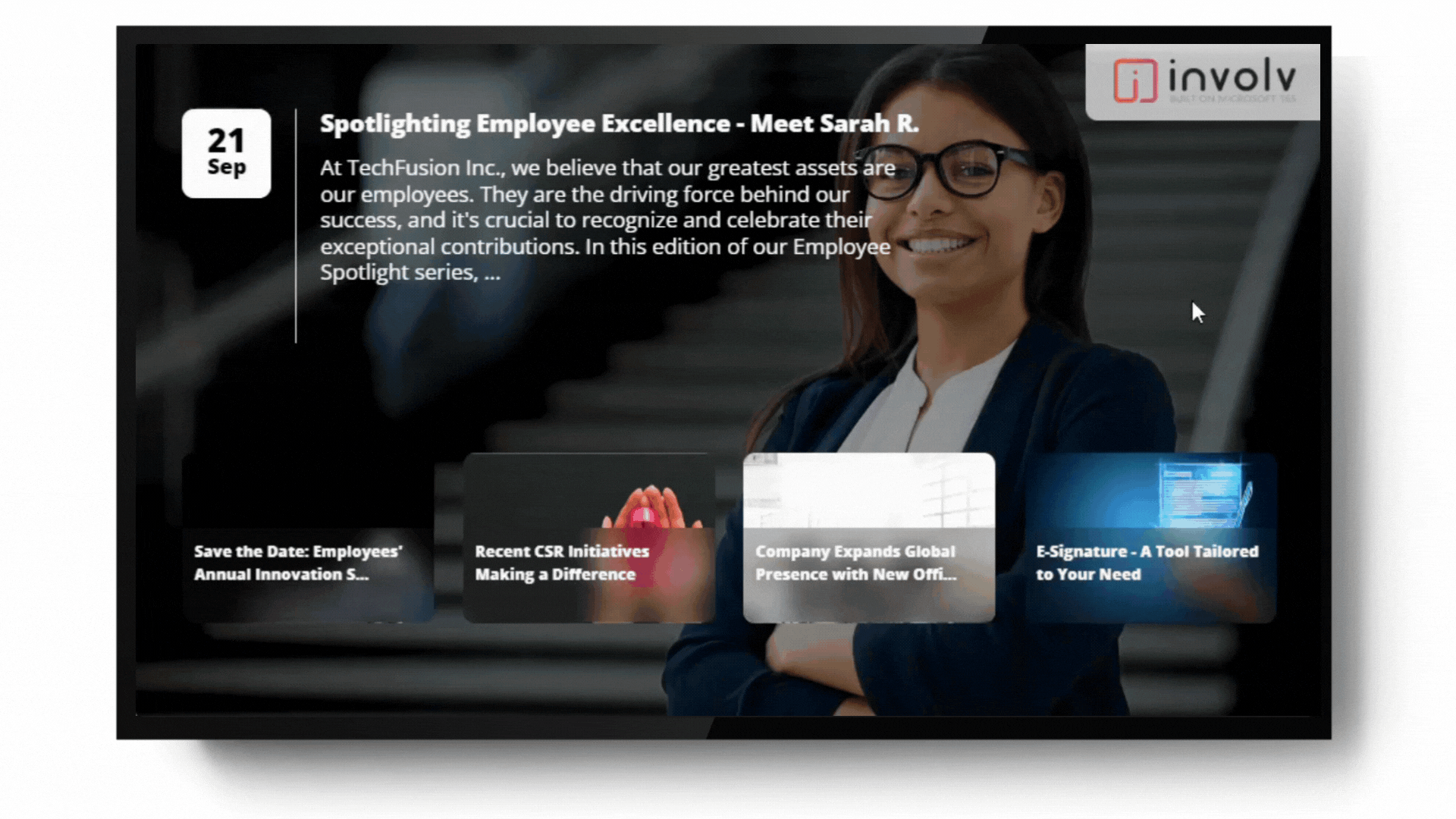
We’ve taken Involv Cast to the next level with Involv Cast Premium, enhancing its capabilities and introducing a host of exciting features:
- Full-Screen Template: You can feature news/events in a dynamic carousel that takes turns appearing at the top of the TV screen. Below the carousel, you can display upcoming birthdays, new hires or alerts. This dynamic feature offers an engaging and informative screen experience.
- Cast Configuration: It’s now more user-friendly and straightforward, making it simpler than ever to create your own TV screen pages with a dynamic builder. Your digital signage content can now come to life effortlessly.
FAQ Dropdown Template
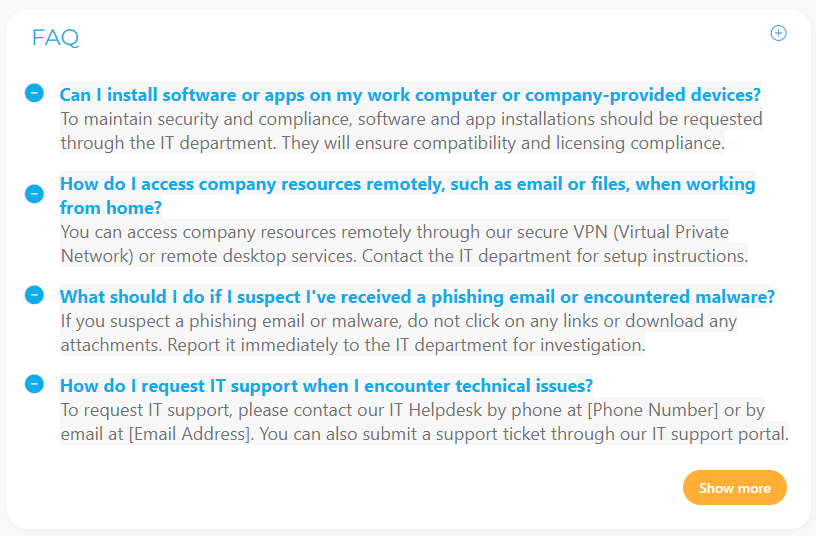
With our improved FAQ dropdown template, you now have the ability to display FAQs in a sliding accordion format. Each item can be clicked to expand, ensuring a more organized and user-friendly experience for everyone using the intranet.
With this template, users and administrators can access and create the information they need without leaving the page.
Enhanced Involv Welcome Tour
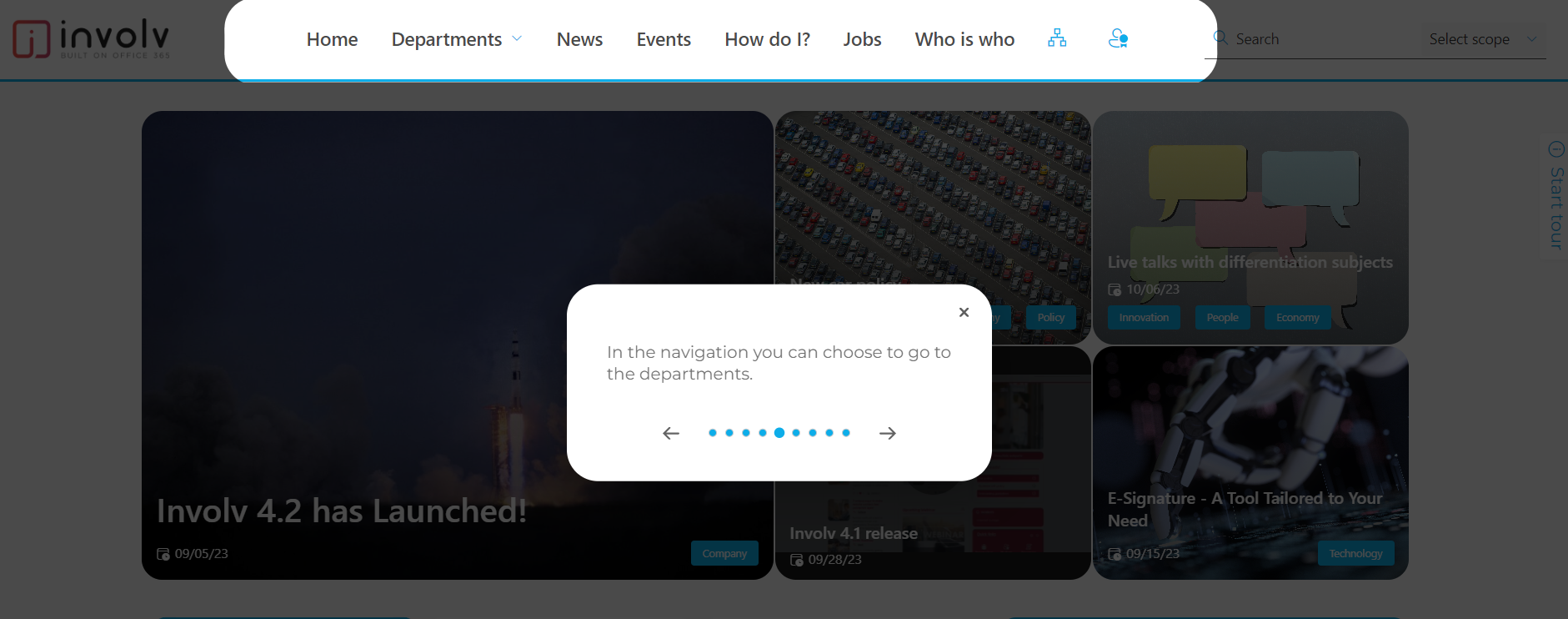
We’ve made significant improvements to the Involv Welcome Tour. Now you can target more content on your intranet page, including custom classes.
This means you now have the ability to target specific elements like divs, containers, or even the entire page through a custom input field. It allows you to guide your users more effectively through your Intranet, making their onboarding experience smoother.
Intranet Content Subscription
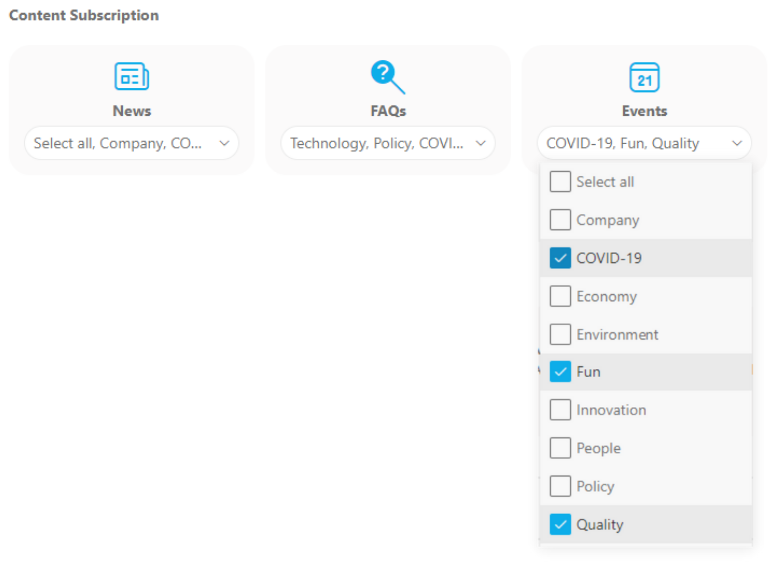
Involv Content Subscription empowers your intranet visitors to personalize their experience.
With the ability to easily select and subscribe to specific content type and categories, they can enjoy a more customized and engaging intranet experience tailored to their preferences.
Enhanced Involv Multilingual V4

We’re thrilled to introduce the enhanced Involv Multilingual V4, a significant development that brings SharePoint Multilingual features and Involv Multilingual features together for a seamless experience.
What this means for you?
- Robust Support for SharePoint Multilingual Features: Involv Multilingual V4 is now fully synchronized with SharePoint’s Multilingual capabilities. This integration ensures a harmonious, hassle-free experience for your intranet.
- Seamless Page Translations: With this enhanced feature, page translations become effortless. Easily provide content in multiple languages, creating a more inclusive global intranet without language barriers.
Improvements
- Incidents – Allow different styling for types of incidents (Urgent, regular,…). Core
- Manage content UI – Introduce a new editing interface for list navigation. Core
- Manage content UI – Move items to the recycle bin instead of permanent deletion. Core
- Search – Automatically correct query spelling and suggest alternatives. Core
- Button Webpart: Added for easier navigation scenarios (e.g., opening in a new tab, getting back, etc.). Core
- Content admin – Added publish start date and scheduling end date for content. Core
- Incidents – Adjusted alignment of the bell icon. Core
- Restyle Involv Tabs for a fresh look. Professional
- Call to Action – Made fully clickable for improved interaction. Professional
- Newsletter: Improved display when no content category is available. Enterprise
- Involv User Profile – Display predefined lists from Managed termstore. Enterprise
- Involv Cast – Added a list view/roll-up component, allowing you to showcase various content types more effectively. Enterprise
Fixed
- Search – “News Modern” Template preview text now shows full 200+ characters.
- Choose my webparts – Toggle now requires only one click to display the webpart again, eliminating the previous two-click issue.
- Search – Solved the issue with Enable Queryrules.
- Newsletter – Solved the issue where only news items can be selected.
‼️ If you’re already an Involv customer, visit the Involv Customer Portal for the full release note.
Involv 4.2 Release
Get ready for a more dynamic, organized, and connected intranet with these exciting new features.
Involv tabs
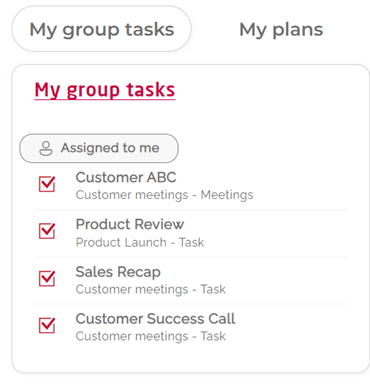
Enhance the navigation experience, simplify the browsing process, and boost user interaction with Involv Tabs. Present several web parts in one area, thereby maximizing space usage and bringing more structure to your intranet pages.
Hero component
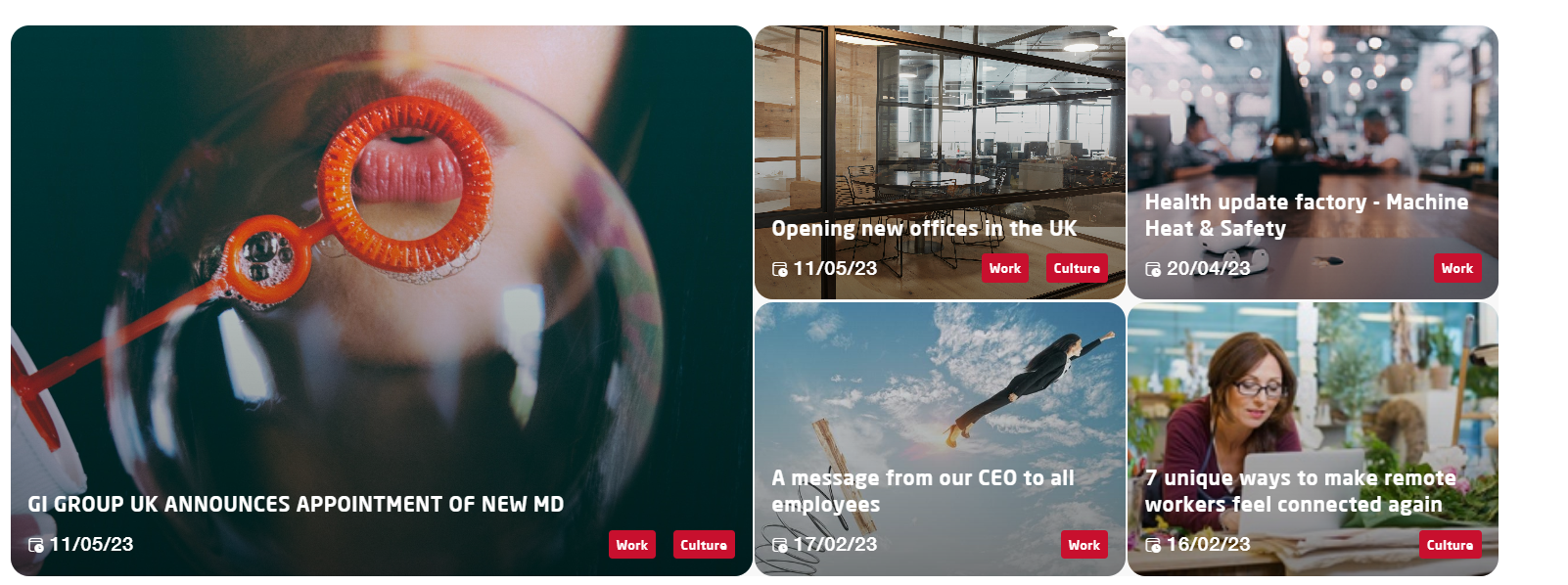
Introducing the enhanced Hero Component, which allows you to showcase a diverse range of content in a dynamic and captivating manner. Craft visually striking sections that leave a memorable impression, and emphasize important articles to ensure their prominence.
Enhanced Newsletter

With Involv 4.2, you gain access to more sophisticated features for newsletter distribution. Select from a variety of content on your intranet (News, Events, FAQs, Jobs, Incidents, Documents and Pages) and seamlessly integrate it into your newsletters. Crafting a professionally designed newsletter has never been easier. Simply input a title, choose your content, designate the recipients, and you’re all set.
Improvements
- Search component – Added the possibility to collapse/expand refiners by default
- Search component – Added new calculation possiblity for Involv Hires, Involv Company Anniversaries and Involv Birthdays templates
- Content admin – Manage content – Added the possibility to publish/unpublish the selected article
- Content admin – Added the new UI support for adding content categories and departments
- Search component – all images are now clickable in all templates
- Search component – Added support to show the “preferred name” when available
- Involv Cast – multiple carousel improvements*
- Involv Cast – multiple page configurator improvements*
- Call to action – Add support for target audience*
- Involv Orgchart – Solved the issue if we 2 managers were referring to each other*
- Multilingual – Autotranslation – Added support for translating the title of collapsible sections*
- Notification center – Added the option to show/hide channels and set defaults*
*Available with Enterprise Plan
Fixed
- Search component – Broken Link in Search template if filename contains #
- Content admin – the panel can now be used when opened within site contents
- My documents – remove expansion arrow and add a scrollbar
- Mandatory read – Added support for target audience to single users
- Involv Tasks – Solved an issue where the content keeps loading*
‼️ If you’re already an Involv customer, visit the Involv Customer Portal for the full release note.
Involv 4.1 Release – Efficiency Meets Simplicity
Involv 4.1 brings you powerful optimizations in multilingual, search functionality, content creation, and more. By combining efficiency and simplicity, we aim to help you complete tasks quickly and efficiently, without unnecessary complexity or confusion.
Search Scopes
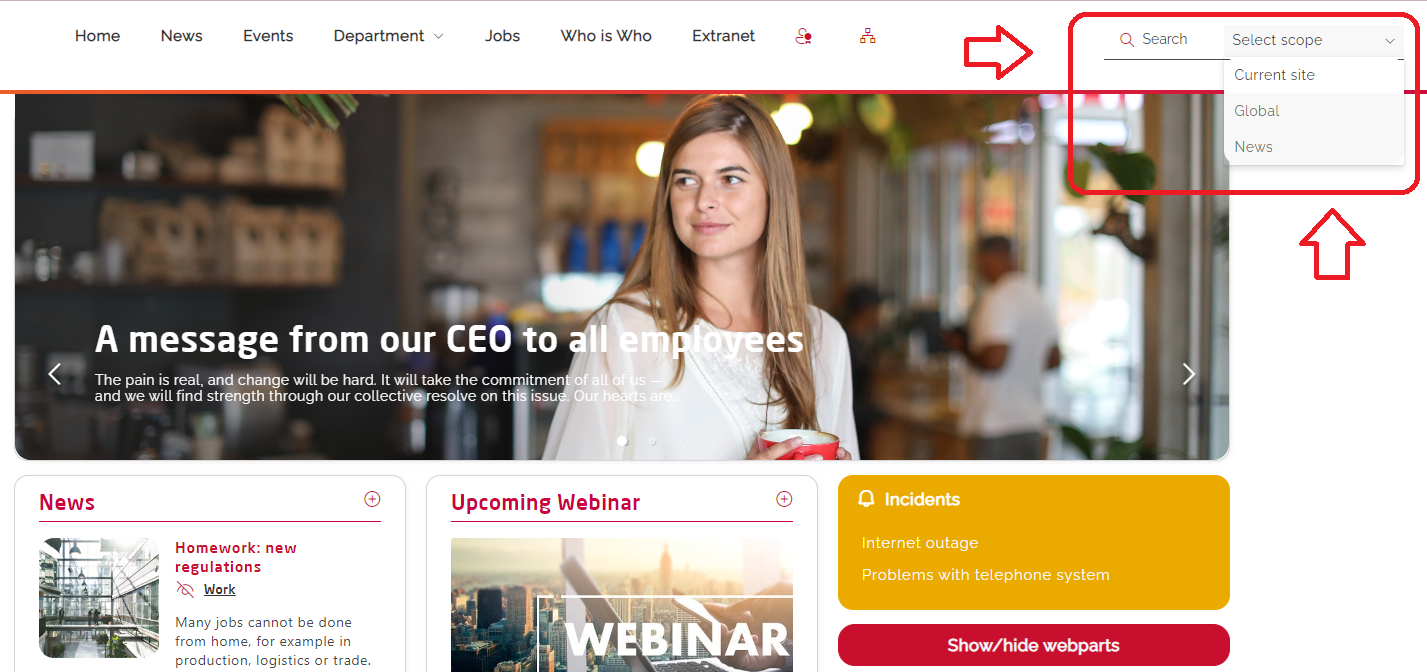
You can now specify the range of your search. Limited your search to a specific intranet site or include all content on all intranet sites. This makes it easier and faster than ever to find exactly what you’re looking for.
Involv Cast Configurator
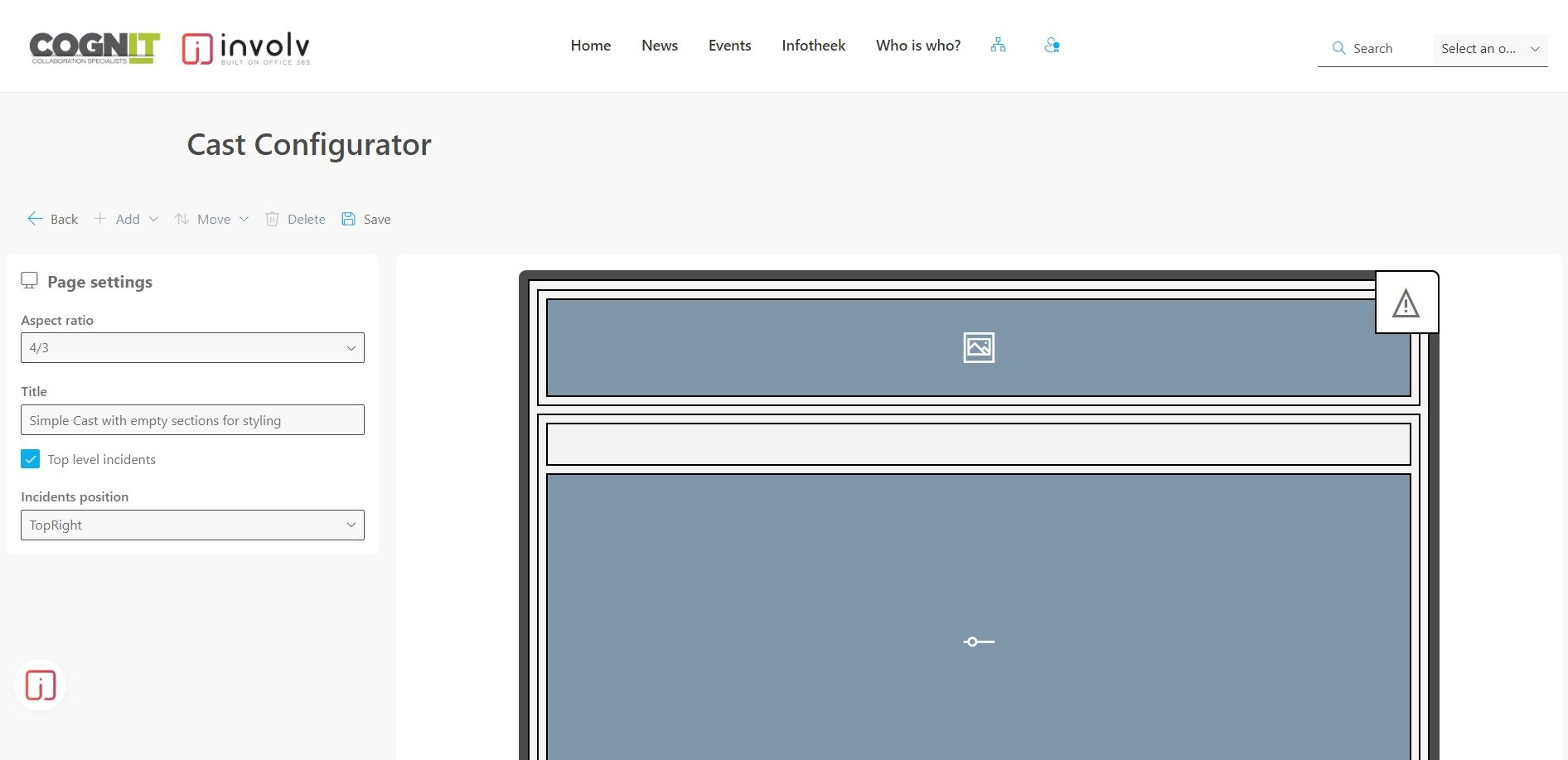
You can now easily configure your digital signage screens layout. You can create a multi-zone layout, set the size of each zone and configure how the components are displayed in each zone. The preview option allows you to see what the screen will look like before publishing.
Auto-translated new updated content
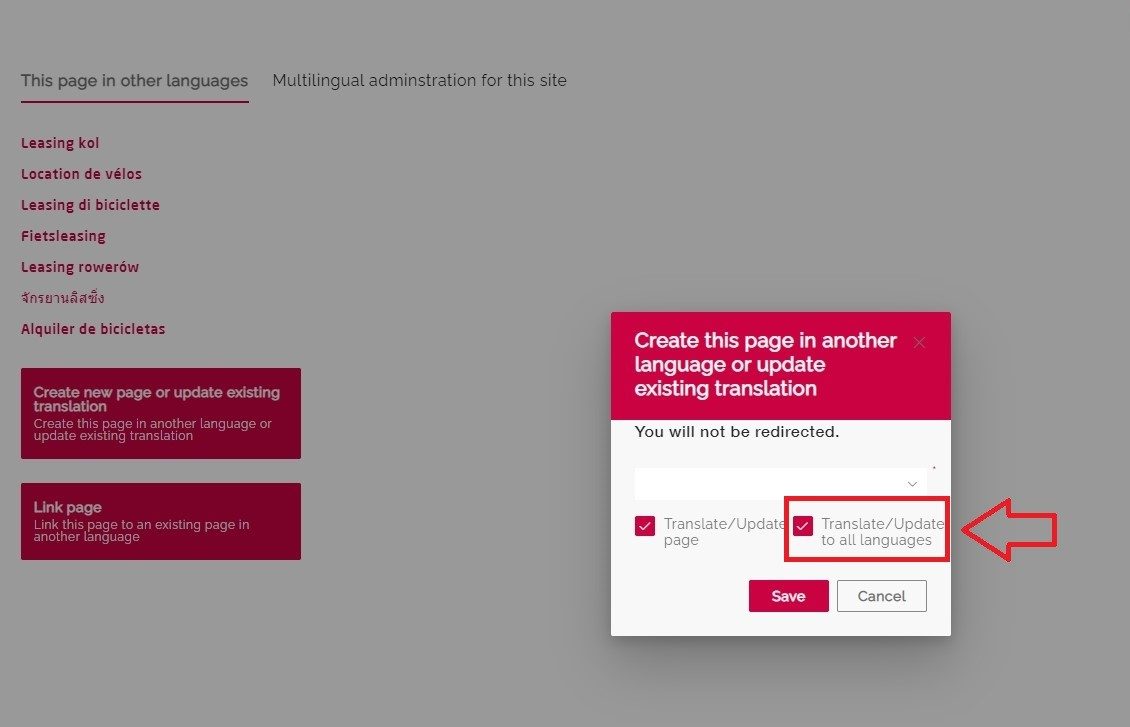
The Multilingual feature just got more powerful. With a single click, you can now update and autotranslate all other translated pages, eliminating the need to manually update each individual page. This saves a significant amount of time and effort, especially when you have multiple pages in different languages.
Improved Accessibility
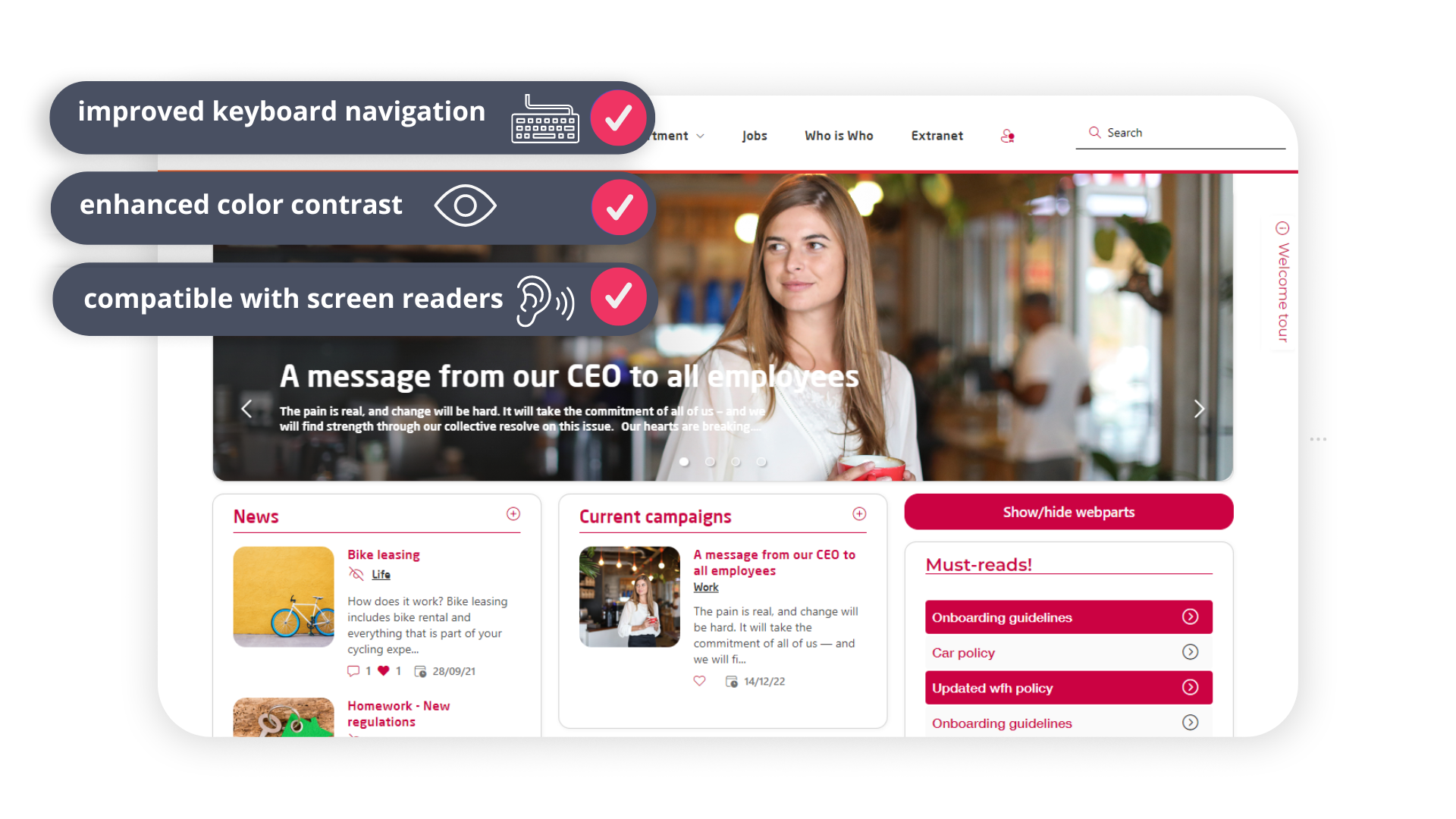
We’ve incorporated various accessibility features into our software, such as improved keyboard navigation, better color contrast, and screen reader compatibility. Our goal is to help everyone, regardless of their abilities or disabilities, benefit from Involv intranet.
Improvements
- *Involv user profile – We’ve improved the load time of the “my team” section.
- *We’ve added support for translated pages by the MS translations.
- *Involv tasks – We’ve reworked the filter panel.
- *We’ve improved the design of the involv tiles to elevate your user interface.
- *Involv Glossary – items are now not case sensitive anymore
- *Call to action – We’ve improved the template “Divided” creating more space for showing the title and absract.
- Content creation panels – new easier target audience field.
- We’ve made some changes in the content creation panel to enhance your experience.
- We’ve added the year to the Events Timeline template.
- We’ve added multilingual support for subitems showed in the content admin panel.
- We’ve improved the navigation order showed in the admin panel.
*Available with Enterprise Plan
Fixed
- The “view content admin” panel showed all content in the draft status. This has been fixed
- The multilingual feature didn’t work for the Involv left navigation items. This has been fixed.
- The call-to-action banner wasn’t displayed properly when used in small columns. This has been fixed.
- The auto translation feature sometimes tried to translate links/email addresses. This has been fixed.
- Non-zenya documents didn’t open. This has been fixed.
- The Content analytics filter didn’t return all filtered data as expected. This has been fixed.
- When using the search results modern template, the pdf result opened to the document library instead of the file itself. This has been fixed.
‼️ If you’re already an Involv customer, visit the Involv Customer Portal for the full release note.
Involv 4.0 Release
Get ready for some exciting new additions and improvements! We’ve packed this release with features we know you’ll love.
New user interface for content admin panel
The user interface of the content admin panel has been completely revamped to give you a modern and minimalist look that’s super easy to use. Managing your intranet sites will be a breeze with loads of visual enhancements and new interface elements, such as toggle buttons and icons. Adding, deleting, and editing items in the content admin panel is faster than ever.
You’ll also find this new UI in managing your intranet navigation.
Improved analytic center
We’ve improved and added new features to our analytics center. You’ll see improvements in the dashboard and content and sites analytics.
Additionally, you will also have access to new insights into your intranet, such as search analytics, profile analytics, intranet heatmaps, reports for notifications, mandatory reads, incidents, and reported comments.
Notification subscription center
As an intranet visitors, you’ll be able to customize your notification preferences for each type of content you want to receive updates for. Pick and choose the notification channel that works best for you, whether it’s desktop, mobile, email, or Teams, and never miss an update again.
Improvements
- Search in the navigation menu: We’ve made the search results show in a more logical order.
- My Apps: We’ve added the option to make the long list collapsible when a user adds many apps.
- Incidents:
– We’ve made the pop-up width smaller to make it easier to read.
– We’ve made incidents non-clickable when there is no description to show.
- Global Navigation: We’ve added the possibility to use icons on the 3th level of the navigation items.
- Content Admin Panel: We’ve adjusted the screen usage ratio to 90% of the page. And the panel will automatically close when you click on a link.
- Page Actions: The remove button is no longer applicable for Home pages to prevent customers from accidentally deleting the home page.
- Search: The search terms are highlighted in the search results so that users understand why these results are returned.
- *Involv user profiles
– Added the possibility to use skills from a preconfigured list
– You can now change the display title of the “My Team” section - *Welcome tour: You can now add descriptions with line breaks.
- *Involv Call to Action Banner: You can now make the image clickable.
- *Zenya Integration: Added “search in collections”
- *Involv Custom Navigation:
– Added multilingual support when using the breadcrumb mode.
– Added a clickable link to the lowest navigation item shown.
*Available with Enterprise Plan
Bug fixes
- Search in the navigation menu: The pictures for people were not refreshing. This has been fixed. And we’ve also added the translation for the search categories.
- Birthdays – Template “Involv Profile”: The users’ profile pictures were off-centered. This has been fixed.
- Who is who – Template “People Cards” and Recent hires: The links to the user profiles weren’t correct. This has been fixed.
- My Apps:
– When clicking the “+” sign multiple times it added the amount of rows inside the list as extra lines. This has been fixed.
– We’ve improved the translation in French and the order is now displayed correctly.
– Resolved the issue where the target audience didn’t work. - Global Navigation: In some cases, the navigation didn’t reload when refreshing the page. This has been fixed.
- Content creation: The scheduling start & end date weren’t saved correctly. This has been fixed.
- Involv Custom Navigation: The component crashed when a new parent item was added. This has been fixed.
- My recent insights: When the file name was too long, it was displayed outside the column width. This has been fixed.
- Welcome tour: The popup was displayed incorrectly on the first load. This has been fixed.
- Involv User Profile:
– The component crashed when a person was set ‘out of office’ status. This has been fixed.
– In some cases, the “My Team” section didn’t load. This has been fixed. - Involv Multilingual:
– Pages didn’t translate when the translate page option is disabled. This has been fixed.
– When there were a lot of linked pages, the panel crashed. This has been fixed.
Involv 3.5 Release
It’s been a hot summer, but that didn’t stop us from working hard to bring you the Involv 3.5. Ready to explore this release? Here is a quick recap of the Involv 3.5
Involv core
New
- Quick Print* – Now you can quickly print any news article with a single command.
*Needs to be activated on your environment – Please contact our support team at [email protected]
Improved
- [News] We’ve improved the sliding direction of the news carousel
- [Recent hires] We’ve added a new design template
- [Who is who]
-
- When clicking on the Teams chat icon, it now opens the link in a new tab (or in your Teams Desktop)
- The template “modern” now supports the manager field
- [Design]
-
- We’ve added 5 standard themes, allowing you to quickly change the styling of the entire intranet in seconds.
- We’ve optimized the styling of the top bar
- We’ve added the ability to have a favicon installed
- [Events] Added the link to the event page in the ICS generated by “add to Calendar” link
- [Org chart] When a profile image isn’t available, it now shows that person’s initials.
- [My apps] We’ve added a new backend UI to manage your Apps
- [Search] With our Import / Export settings option in the property pane you can now quickly recreate components in seconds
- [My projects] We’ve added a scrollbar and limited height
- [Analytics] We’ve optimized the way scripts are injected for GA4 and GTM (Google Tag Manager)
- [Navigation – Mega menu] – We’ve added the possibility to open the mega menu on click or by hover
- [Incidents] We’ve enhanced the scheduling function in incidents
Fixed
- [Navigation Mega menu] Solved an issue where the menu on mobile responsive mode didn’t load for >100 items
- [News] Solved the issue in the template “simple” where in some cases the date languages randomly changed
- [Search]
- Solved a paging issue with news archive
- Solved broken links for sites in the template “Default”
- [Events] Solved the issue where the panel crashes when adding an event registration with limited signups
- [Birthday]
- Solved the issue where the profile image has a loading lag
- Solved the issue where the months weren’t translated to the user’s prefrerred language
- Corrected the directing links in the template “modern”
- User Templates – Made some optimisation in the rendering of all user templates
Involv enterprise
👈 Everything from Core +
New
- Work anniversary – You can now share your employees’ work anniversaries on the intranet.
- Reporting comments – In addition to liking and replying a comment, employees now have the option to report a comment.
- Employees now can choose to show/hide certain webparts on their homepage for a more personalized experience.
- Welcome tour – Designed to help onboard your intranet users, the welcome tour guides them through the key intranet components.
- Synonyms functionality for search helps employees to find the information even if the words they use in their query aren’t exactly the words used in your content.
- Call-to-action Banner – You can now quickly create a banner with a call-to-action. Choose between 3 different templates.
- New integration – Involv now offers an integration with Bynder – a digital asset management platform.
- Custom navigation – You can now have multiple navigation modes on your intranet page like a breadcrumb or a collapsible left navigation menu
- Handlebar template – When using our custom template builder we have now added support to use Search Filter Categories
Improved
- [Multilingual]
- Added the possibility to use subregions like Flemish or Catalonia
- Added Translations + styling for Favorite Sites
- Added the possibility to autotranslate a page to all languages with just one click
- [Notification center]
- Added support to send out push notifications through AD groups
- Added the ability to send out a push notification without being linked to an article
- Added support for target audience groups > 100 users
- Infoland/Zenya integration
-
- Added new functions
- Rebuild to new Zenya API
-
- [Involv page properties] Added support for default site pages (can now be used everywhere in sharepoint)
- [Involv Tiles] Added a back button
- [User profile] Optimized the My Team with the Involv organizational chart
Fixed
- [Accessibility] – Some texts were hard to read in Dark Mode. This has been fixed.
- [Notification Center] – Solved an issue in the “ignore user preferences” option in the notification center.
- [Delve Profile] – Solved an issue where it’s unable to save a profile image
- [Multilingual]
- Solved the issue where the language toggle didn’t show a popup for new intranet users without a preferrred language set
- Solved an issue where the top level navigation links didn’t translate correctly
Involv 3.4 Release
As you know, we’re commited to help build a more informed and engaged workforce. That’s why we keep improving Involv, the best Microsoft 365 intranet in the world. Curious to know what Involv 3.4 brings? Here’s a quick overview.
Involv core
New
- Involv Cast Free – the digital signage solution for Microsoft 365
Improved
- [News] Search Templates – Don’t stretch last item
- [News] News template (with images) – made the area for clickthroug bigger
- [Search component] Search Templates – Add date range refiner has been added for date properties
- [My Apps] My Apps – Prevent users to be able to change the tekst of a suggested link
- [Incidents] Incidents & My Apps – Changed the color for the cancel icon
- [Property Tagger] Content creation panel – Added a user friendly message when a user wants to create a page where the name already exists
- [Recent Hires] Recent hires and Birthday templates – Date must be set as site regional settings
- [Recent Hires] Recent Hires – tweaked the templates
- [Search] Global search – Added the option to only show people that are also in the who is who and the mobile app
- [User templates] Add the initials of the user if there is no profile image
- [User templates] Put department and jobtitle in different spans to optimize customization
- [Who is who] Optimisation of the initials in the user templates
- [Other] Navigation – Added the possibility of having a secondary navigation
Fixed
- [Multilingual] Some Translation improvements for our French customers
- [News] News template Images on the left – crashes
- [Navigation] Navigation – Search box overlaying top right profile user info
- [Org Chart] Org Chart – in some cases the user images are not showing up
- [Page actions] Made it possible to use the copy page function to work for outdated involv or non-involv sites
- [Property Tagger] Content creation panel – Fixed an issue when creating content with target audience
- [Search component] News template 5 – Added a fix for images of certain resolutions showing moderate quality
- [Search component] Search templates – some templates were not using the ‘open in new tab’ configuration
- [Recent Hires] Template “recent hires involv profile” – fixed wrong link to involv profile page
- [Other] Adjustments to let Involv work on rootsite installations
- [Other] Target Audiences will now work with more than 100 groups
- [Other] Content creation panel – Issue with the preview of templates that don’t appear completely
- [Other] Content creation panel – Fixed the issue that an error message appeared when you select “Templates” as content category
Involv enterprise
👈 Everything from Core +
New
- Article pages – Added the posibility to get user feedback through a feedback button
- New component – Involv Page Properties
- New Component – Involv My Teams
- New component – Involv Glossary
Improved
- [Calendar] My Calendar & My Email – Added 12 hours & AM/PM support
- [Graph] My plans – Added default sorting on name
- [Ideation] Added the possibility to let images load based on the “Use DelveImages” config key
- [Multilingual] Added automatic translation through Azure Cognitive Services in any language
- [Multilingual] Added the posibility to also translate refiner titles
- [My Page] Involv user profile – Added a user profile image size limitation of 5Mb
- [My Page] My Emails, My Calendar – Added the option to open items in a new tab
- [Involv Profile] Involv Profile – Added titles and ability to choose your own icons
- [Search] Search templates – Added the option to make ‘content categories’ tags clickable. A click will bring you to a filtered overview of the chosen content category.
- [Other] My Tasks & My Plans component – Added integration with MS ToDo and made it possible to create and complete tasks from within your intranet
- [Other] Involv Planner, Involv Tasks, Involv Calendar, Involv Mails – Optimized the components for future use
Fixed
- [Ideation] Fixed an issue where ideas could not be created from the homepage
- [Multilingual] Fixed an issue with linking articles in another language
- [Multilingual] Language choice popup will now always show the language name instead of country name
- [Multilingual] Fixed an issue when language is not found
- [Multilingual] Fixed an issue with corrupt data in the mapping tables
- [Recent Hires] Fixed an issue where the initials were not available to show
- [User Templates] Fixed an issue where the user presences did not showe in a specific scenario for one customer
- [Who is who] Fixed an issue where in some cases the MS Teams user presence was not showing correct
Involv 3.3 Release
Here are some highlights of this latest version.
Involv core
New
- See the user’s presence status from MS Teams
You can now show the Microsoft Teams presence status in these components: Who is who, Birthdays, Recent hires, Org Chart, User profiles.
- [Design]
We’ve added a new template for the search result page for documents.
Improved
- [News] We’ve improved the thumbnail image usage in the slider.
- [Admin configuration panel] We’ve optimized its UI, using toggle buttons instead of yes/no.
- [Events] We’ve improved the events timeline template and added a “add to calendar” option.
- [Incidents] We’ve changed the styling of the icon to look more polished.
- [My apps] We’ve updated the icons set to the latest version.
- [Search] We’ve made it possible to sort on multiple fields.
- [Content creation] The content-type field is now hidden.
- [General] We’ve added the “About” section to every webpart with “Version Number” included.
Fixed
- Resolved an issue where images in the Birthdays modern template didn’t change when sliding through the birthdays.
- Resolved an issue that stopped the use of Content admin per site collection.
- [My Apps] We’ve made it possible to have more than 100 items.
- [Org chart] Resolved an issue where images didn’t always show.
- Resolved an issue where the “Edit page” button bar was visible in the view mode.
- We’ve improved the way of caching for multiple functions in Involv.
- Resolved an issue where Page actions – Copy page didn’t work in some scenario’s.
- [Recent hires]
– Resolved an issue where the profile images didn’t load since update 3.2.
– Resolved an issue where the job title was displayed twice.
– We’ve added support for datetime, region and language.
- [Search]
– We’ve added support for refiners with brackets and/or slash.
– We’ve made it possible to have more than 100 refiner values.
Involv enterprise
👈 Everything from Core +
New
- Accessibility
– Font size selector
We’ve added a font size selector on the top right corner of your Involv, allowing users to adjust the font size for best readability.
– Dark mode
Users can use the dark theme in Involv by simply turning on the dark mode at the top right corner of your Involv.
Improved
- [Notification center]
– We’ve added a scheduling function to send out notifications at a specific time.
– We’ve improved the template of the notification email.
– We’ve added support for nested AD groups.
- [Analytics]
– We’ve added an export function, letting you export data that is shown in a table to an Excel file.
– We’ve changed the metric title “Total views” to “total homepage views” for better understanding.
- [Multilingual]
– We’ve improved the translation for Admin config and content admin.
– We’ve improved the translation for My Apps.
– We’ve changed the styling of the language page selector.
- [My tasks] We’ve set the default amount of tasks to 10.
- [My Emails] We’ve improved the text handling so that the words won’t be interrupted.
- [Mega menu] We’ve provided the styling for 2-level drop-downs.
- [Infoland search integration] We’ve renamed “iProva” to “Zenya”.
Fixed
- [Multilingual]
– Language Toggle component: We’ve added the possibility to show a pop-up that asks users to choose their preferred language.
– Search components: We’ve added missing translations.
– We’ve improved the way of copying/creating/linking pages in other languages.
– Resolved the issue where the language selector on a page didn’t reload when going to a non multilingual article.
– Resolved an issue that caused a page crash when clicking the multilingual panel on the homepage.
- [Notification center] We’ve updated the search filter for news/events/jobs/faqs.
- [Sandwich shop] We’ve added support for multiple currencies.
Involv 3.2 Release
We’re releasing some cool features and usability updates in Involv 3.2. To see how the new features will look like in your Involv intranet, watch the video below
Involv core
New
-
-
- [User profile] You can now quickly go to “edit your profile” by clicking on the profile icon in the Involv toggle menu.
- [Involv toggle menu] You have an option to place the Involv toggle on the right of the screen.
-
Improved
-
-
- [Design] We’ve added some margin between image and title in News Template.
- [Event templates] You can now show the event hours and end dates on event calendars.
- [Content creation] When creating a page based on a template, the title field will be used as page title. Previously this was the template title
- [Incidents and Apps] You can now use audience targeting in Incidents and Apps
- [User profile image] We’ve improved the user profile pictures when user images are not available in Who is who, Birthdays, New Hires
- We’ve created a CSS file that connects to all Involv customers through CDN. That way we are able to solve general design issues due to Microsoft updates much faster
- [Incidents] We’ve added the ability to show the incident component on every site (with the same or new app data)
- [Incidents] We’ve added the ability to show a ‘onetime’ popup on the homepage
- [Google Analytics] We’ve added support for the GA4 code tracking
- [Design] We’ve added a new Organisational Chart
- [Navigation] The navigation menu items will stay with hover color after being clicked.
- [Navigation] Improved performance
- [General] When you have users in different timezones the datetime handling has been improved.
-
Fixed
-
-
- [Involv content creation panel] We’ve improved handling of un-allowed characters in title
- Resolved an issue where the Birthdays template always shows months in English
- Resolved an issue in the layout of ‘News Template 5’
- Resolved an issue with the News carousel template date formatting
- [Event templates] We’ve improved datetime handling
- Resolved an issue where the News carousel template always opens in new tab
- Resolved an issue where the button “Check it out” in the News carousel always showed in English
- Resolved an issue with the “show more” property
- [Design] Resolved an issue that caused different sizes of the colour block on which the event date shows
-
Involv enterprise
👈 Everything from Core +
New
-
-
- [Mandatory read] Let your employees know what important content they are required to read.
- [Event registration] Make event registration management easier and improve attendee experience by adding a Registration Limit, Waitlist function and “Not interested” button.
-
Improved
-
-
- [Design] You can now add a css class to create a unique styling per component in News, Faqs, Jobs, Events.
- [Design] We’ve improved the design of the Analytics center
- [Who is who] We’ve added the ability to randomize the results, so that the same people won’t always appear on the first page.
-
Fixed
-
-
- Resolved an issue where Page Actions – Copy Function didn’t show all the available team sites
- [Multilingual] We’ve improved the way of linking multiple pages
- Resolved an issue where Multilingual flag in the Involv toggle menu didn’t show on all the intranet sites
- [Analytics center] Resolved an issue where the number of comments are the same as likes in Top creators
- [Analytics center] We’ve improved the ordening of data in Mobile
-
Involv 3.1 Release
With Involv 3.1, we’re releasing an exciting new feature that will help you drive more employee engagement to the intranet: The Involv Notification Centre.
You will also see a brand new design for the Involv mobile app, making its user experience even more intuitive.
Additionally, Involv 3.1 contains some bug fixes and a lot of optimizations to deliver an even better experience to content creators and end users.
Involv core
Optimizations
-
-
- Change all component logo’s to involv logo – when adding a component to a page
- Recent hires: add hire date & only show recent results (last 3 months)
-
Bugfixes
-
-
- Page got stuck when creating an event marked with ‘event registration’
- Spacing issue in the News Template “(with images) compact”
- Date formatting bug caused by MS
-
Involv enterprise
👈 Everything from Core +
New features
-
-
- Involv notification center:
You are now able to create and send notifications of published content to employees. These notifications can be sent to desktop and mobile phones as a push notification or through email. - An RSS Feed webpart
- Involv script editor: add audience targeting
- Involv notification center:
-
Optimizations and Bugfixes
-
-
- Multilingual
- Issue with linking a page
- Issue with Thai language
- Multilingual
-
- Involv Icons: Multilingual flag showing up at page load
-
Mobile app
-
-
- New designs
- Some images were not showing
- Incidents – make hyperlinks in text clickable
- Change the title “EMAILS” to “Email”
- Email – Change the text in the reply section
-
Involv 3.0 Release
Involv 3.0 is a totally new offering with two flavours: Involv Core and Involv Enterprise.
Involv Core contains all the best-in-class key features to create an amazing intranet.
Involv Enterprise has on top of all the Core features a ton of Premium features.
You can see a detailed functional comparison of Involv Core and Involv Enterprise here.
Involv core
New functionalities
-
-
- Ability to change the appearance of the “show more” buttons
- Add newsletter/digest to content admin
- A new who is who template
- Even more page templates for news and events
- Analytics module
-
Optimizations
-
-
- Renewed content after installation
- Search components: every template can show the plus button
- Orgchart: Open user profile in new tab
-
Bugfixes
-
-
- Google Analytics tracking
- Personalization category didn’t show in some cases
- We added the plus Button to the News Modern template
- Who is who Involv People cards template minor issues
- Recent Hires
- Fix profile pic when source is user profile
- Template “Recent Hires Involv Profile” component didn’t show in specific case
-
- Involv spacing: interference with default colored sections
- Search templates: We optimized the word break launched in update 2.7
- Search component: template “Documents (simple)” opens library instead of document (since update 2.7)
- Event Timeline template doesn’t have + icon
-
Involv enterprise
👈 Everything from Core +
New functionalities
-
-
- Involv Profile
- Added a Birthday field
- Added a team org chart section
- Involv Profile
-
- Enhanced Analytics Module
- Ideation
- Advanced Target Audience: ability to set target audience on components
-
Optimizations and Bugfixes
-
-
- Multilingual
- Multilingual flag had a design flaw in some cases
- Set a new page as “promoted news” when using the “Create a new page based on another” function
- The language switch in a page did not refresh when opening a new page
- Multilingual flag was in some cases visible for read only users
- Multilingual
-
- Involv profile
- Adding “manager” field as persona to section “personal info” made web part invisible
- Caching issue when changing profile picture
- Minor issue with multistring
- Multi Value types (projects, skills, …) showed empty circles when no data was available
- Involv profile
-
- My Tasks caching issue
-
Involv 2.7 Release
New features (available as add-ons)
-
-
- Involv Analytics shows you important KPI’s such as page visits, top authors, top contributors, top creators and top performing content.
- Involv Ideation enables you to collect, discuss, and manage ideas across the organization directly from your Involv intranet.
-
Optimizations
-
-
- All document templates do now open the document in the browser when you click it
- Global search bar can now search for people
- Incidents now include the possibility to order items and can render HTML or links
- The old My Apps component will be deprecated – all functionalities and more have been made available in the new ‘modern’ my apps component
- A lot of small optimizations
-
Updates
-
-
- Two new “upcoming birthdays” templates
- A new “Events” timeline template
- A new “who is who” template
- A new “profile page” template
- A new “FAQ” template
- A new “news” templates
- Revamp of the toggle button menu
- Revamp of the content admin panel with links to how-to video’s and our new customer portal
- You can now add or change icons in the My Apps component
-
Involv 2.6 Release
New features
-
-
- Use Page actions as shortcuts to manage your pages. There are 3 available page actions.
- Delete this page when you no longer need the page
- Copy this page to another site when you want to replicate a page (because of its nice design or content for example) to another site, rather than manually starting over.
- Make this page a news when you want a regular page appears as a news page
- Use Page actions as shortcuts to manage your pages. There are 3 available page actions.
-
- Create a dynamic org chart in your intranet with the Involv Org Chart add-on
- Build your custom component templates by adding your own code
-
Optimizations
-
-
- Improved loading time components
- Improved navigation experience including mega menu
- Improved Multilingual
- A lot of small optimizations
-
Updates
-
-
- News can now be marked as “Important” for faster searching and filtering
- Content creation form supports to hide fields that you have no need to use
- A new Who is who template with round profile images
- Sorting on My Apps are now alphabetical
- A new carousel template for News items
- A new template for News items (Asymmetrical layout)
-
Involv 2.5 Release
New features
-
-
- Add target audience functionality to your news, events, faq, …
- Switch your homepage easily to a different layout with our homepage design functionality
- Create your own page template and use them to create news, events, faq, …
- Have a better overview of all user profiles with a new people profile + edit my profile
- Add a ticketing module to your intranet with the “Ticketing” add-on
- Keep informed on changes to your documents with My Recent Insights
- Schedule the date and time to publish news, events, Incidents
- Get an instant overview of your scheduled content with the Publishing calendar
-
Optimizations
-
-
- Improved loading time of the news, events, Faq, Jobs components
- See sharper images in the news component
- A lot of small optimizations
-
Updates
-
-
- The propertypane of the involv components will now use tabs to give a better overview
- Redesigned content admin panel
- Ability to open items in a new tab
- My apps can now show icons as suggested
- Who is who design templates with direct mail/call/chat functionality
-
Involv 2.4 Release
This update contains general bugfixing and extra features.
New features
-
-
- Navigation: availability of a megamenu
- Calendar webpart to show events or listitems on a calendar view
- Event registration webpart to register/unregister for events
- My Emails webpart to show your mails from Outlook
- Availabilty of the site/department template creator: Now it’s possible to create your own (department) site based on a template or creating your own organizational template with a no code solution.
-
-
Optimizations and fixes
-
-
- Admin configuration:
- Divided the administration panel in 3 tabs: General, Theming, Page Designs
- New functionality “Page Designs”: You now have the possibility to switch between 3 different home pages. They can have different components and different setup
- Event webpart: added the possibility to register to an event
- Multilingual Add-on:
- Bugfixes
- Spanish and German are now available as an out of the box language next to English, French, Dutch and Polish
- Added multilingual page administration
- Admin configuration:
-
Involv 2.3 Release
This update contains general bugfixing and extra features.
New features
-
-
- My Calendar webpart to show your upcoming meetings directly out of your outlook calendar
- My Plans webpart to show the MS Planner plans where you are a member of
- My Tasks webpart showing all your tasks from the MS Planner plans where you are a member of
- Integrations: Due to our partnership with Infoland, a supplier of Quality management software, we announce the availability of the integration package with Infoland DMS*
- Availability of templates: *
- Customer portal where Involv can serve as a communication portal with your customer
- Knowledge base where Involv uses the power of SharePoint DMS and metadata to store your different types of documents
-
Optimizations and bug fixes
-
-
- Search: added the possibility to disable live search
- Event webpart: Changed the standard query
- Who is who: added the option to only show results after searching. Standard: showing all people
- Birthday webpart
- Set the birthday sorting to ascending
- Added the name underneath the picture instead of only when hovering over the image
- Multilingual Add-on: Polish and Spanish are now available as out of the box languages next to English, French and Dutch
- General
- Fixed the issue that the general navigation in the header was in some cases not visible when you were in the sharepoint back end pages. This issue occured after a Microsoft update.
- Fixed a specific issue in FireFox where wide logo’s were not entirely visible
- We removed the pencil icon for viewing properties of articles when in edit mode. You can now click on the new standard “page details” button of a page to view, edit or remove properties.
- Added the possibility to change the order of refiners
- We made changes to the standard template of a department site. This is only visible with new department sites.
- Fixed the issue where in some case changing the profile time zone would show wrong dates in your search results. For example News articles would show the previous day as the entered Article Date in the news overview
- Removed showing GUID (Example 3f74a1-b30b-484e-b36a-90e3f7bdb6cb) in newly created articles where the intro text is not long enough.
- Fixed the issue with personalization where hiding a category containing spaces in the title would fail
-
These three webparts are part of our mission to use involv as your ‘start of the workday’ platform giving you all the tools to be productive. They will be used in the “my” page but can also act a social intranet homepage as you can add the separately to every page.
Involv 2.2 Release
This update contains small optimizations, general bugfixing and the availability of a full multilingual experience as an add-on.
New features:
-
-
- Full multilingual experience
- Powerapp/flow “Expenses”
- Powerapp/flow “Time off requests”
- Lunch order app
-
Optimizations and bug fixing:
-
-
- News component: Changed standard sorting from created date to article date
- Apps: Styling – bugfix IE
- General search webpart: Speed optimization
- New hires: Bugfix userimage
- Search:
- Added grouped information in live search
- Added possibility to find “my teams” in live search
- Events: Bugfix default sorting upcoming events
- Who is who: bugfix styling
- Incidents: added “hiding” option for admin
- New webparts:
- Basic modern script editor
- Tiles webpart
-