Nowadays, every large organization has Intranet, this is nothing new. Intranet has various purposes, ranging from knowledge sharing and news distribution to general collaboration between teams and communication for the whole company. But how do you get your employees to actually use the system? Many companies struggle with user adoption when it comes to Intranet, especially when replacing an outdated Intranet system with a modern Intranet based on SharePoint.
When I ask random employees at random companies how often they use the Intranet, too many times the answer is either “never” or “rarely”. I identified some common reasons for this.
Usually, people tell me that they don’t know how to use the SharePoint Intranet or, in case they recently switched to a new Intranet, prefer the old one. The new design or navigation is described as confusing and they are too busy to try and learn how to work with it. They say it’s only for the management or the IT department.
These reasons are indicators that somewhere along the way, something went wrong with user adoption. People naturally feel uncomfortable with change and without actively engaging end-users with the new system, the natural reaction towards a new Intranet will be negative. You can’t even really blame your employees.
What should I look for in a new Intranet?
The first step to great user adoption is giving the users a great and modern Intranet. Let me introduce SharePoint and its capabilities for Intranet. You may have heard about SharePoint as a system for storing documents and archiving files. This is partly true, as it did start out this way. Even though Intranet functionality was added in a very early version of the software, SharePoint didn’t exactly become the go-to Intranet solution overnight.
Things have changed for the better. Nowadays, SharePoint is much more than just a document management system or a simple Intranet solution. SharePoint can be used for a variety of collaboration tasks and even automate business processes.
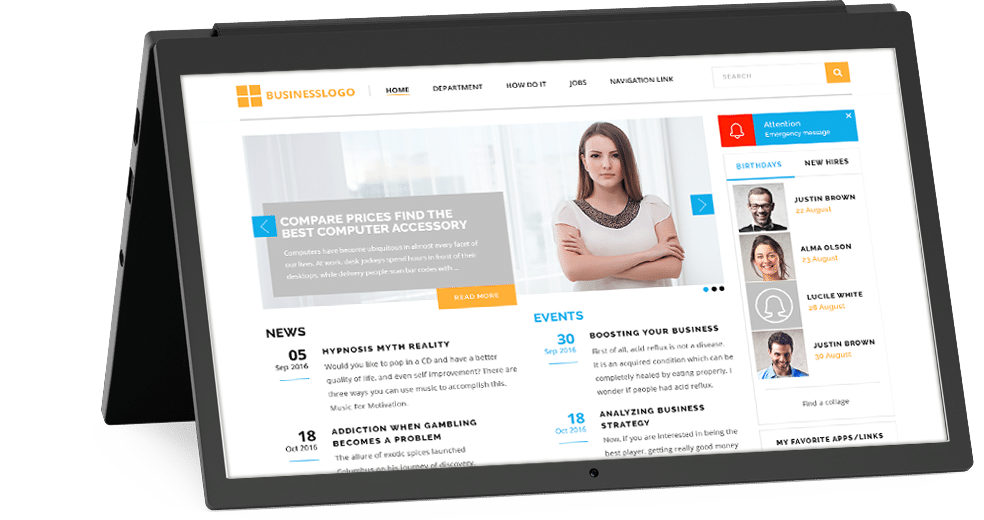
Content management is still the core of SharePoint functionality, but this goes far beyond just documents. You can save tasks, lists, calendars, emails and it integrates with Microsoft Lync instant messaging. Furthermore, SharePoint integrates seamlessly with other Microsoft products like Microsoft Office and Microsoft Outlook. Also, the latest user interface is renowned for its user friendliness.
Yet even with this undoubtedly great looking list of features, you still need to have a strategy in place when deploying the new Intranet. It simply does not happen on its own.
Planning your intranet project
Planning a new intranet project? What steps to take to build an effective intranet? Download our free whitepaper.
Strategy for SharePoint Intranet user adoption
The first thing I want to emphasize is that user adoption is not something you “do” and then it happens. It’s quite the contrary; user adoption is an ongoing process that starts on day one of the development of the Intranet. It even extends well beyond the final implementation into the organization.
What you want to do first and foremost is to engage end-users from the start. Identify your key users early on; these are employees who show an above average level of interest in the Intranet project and are very willing to contribute. They will help spread the enthusiasm about this project throughout their department and eventually the whole organization.
Organize regular brainstorm sessions with the key users and other future end users of the Intranet. Find out what their needs are and create a set of requirements for the Intranet that address these needs. Pay special attention to user experience and usability of the system; to the end user, this is one of the most important aspects of a new system they are going to be using.
Early stages of implementation: keep the users updated
The best way to keep the end users engaged is by releasing the SharePoint solution in phases. Release a basic version of the new Intranet early on, which has some working basic functionality. Actively reach out to the end users and encourage them to spend time on the new system. Give them ample opportunity to give feedback, this shows them that you are listening to them.
Another way of accomplishing this goal is by organizing workshops each time a new version is released. This gives employees the chance to interact with the system in a controlled way, taking away their fear of not understanding the system. Instead, they are actively learning to work with it and even have the opportunity to give their opinion about the product.
Middle stages of implementation: organize in-depth training sessions with the key users
With every new release, the key users should get an in-depth training about the new functionalities and the implications on day-to-day use of the system. They can then transfer this knowledge to the rest of the end users and become trainers themselves. This engages a large group of employees within the organization and significantly increases enthusiasm and user adoption.
Make sure that each new release has solutions for at least some of the feedback from previous sessions. Also, if a requested new functionality will not be built, explain the reasons why and provide a work-around to the problem. People will generally understand this and become more engaged with the project.
Late stages of implementation and after implementation: keep working on user adoption
One of the most important phases of user adoption takes place after the final version of the SharePoint Intranet has been released. This is when the system needs to remain exciting and up to date. If users don’t see regular updates on the Intranet main page, they will quickly lose interest. You could also, for example, organize brainstorm sessions for new content ideas or new functionality.
This is also where both the interactive part and the functional part of the Intranet come into play. Encourage employees to create an Intranet user profile to communicate with each other through Intranet. Above all, though, the users need to feel that the Intranet is helping them complete their business task and achieve their goals efficiently.
If you followed the above tips for SharePoint user adoption and your SharePoint Intranet is up to date, fun, interactive and functional at the same time, half the battle is already won.

Tim Bogemans
Try it out today
01.
start your demo
Request your personal demo with our intranet expert and discuss how Involv can help you reach your organizational goals.
02.
enroll
Like what you see? Setup your ready-to-go digital workplace in less than 1 hour, without any technical knowledge.
03.
success
Employees will love what they see, as Involv integrates with all the tools they already know and use. Need more? Contact us!



